ARTICLE AD BOX

Smart Gates at Dubai International Airport (DXB)/ Image: GDRFA Dubai
Smart Gates are a state-of-the-art, automated passport control system available at both Dubai International Airport (DXB) and Al Maktoum International Airport (DWC). These gates use facial recognition and biometric verification technology to identify travelers quickly and securely.
Designed to streamline the immigration process, Smart Gates eliminate the need for manual passport stamping or document checks for eligible users. Once registered, passengers can simply walk up to the gate, look into a camera, and, if verified, pass through in just a few seconds, making arrival and departure at Dubai’s airports faster, contactless, and highly efficient.
Who can use the Smart Gates?
According to the General Directorate of Residency and Foreigners Affairs (GDRFA-Dubai), the following categories of passengers are allowed to use Smart Gates, as long as they are registered:
- UAE citizens
- Gulf Cooperation Council (GCC) citizens
- UAE residents
- Visa-on-arrival guests with biometric passports
- Guests holding Schengen Union visas
- Pre-issued visa holders
Note: Registered users must be at least 1.2 metres in height.
Who cannot use Smart Gates?
Some passengers are not eligible to use the Smart Gates, even if they meet the above categories. These include:
- People of Determination (individuals with disabilities or impairments)
- Guests with large strollers
- Families with children
- Guests under 1.2 meters in height
Most international passengers who passed through the passport control checkpoint at Dubai Airports may be registered for Smart Gates, but you must find out if you are eligible through GDRFA-Dubai.
How to check if you’re registered for Smart Gates
1. First, visit the website - gdrfad.gov.ae2. Scroll down on the homepage, until you see the service, ‘Inquiry for Smart Gate Registration’ and click on the red ‘Start Service’ button.
3. Next, choose one of the options:• File Number - You can find the file number on the visa sticker on your passport, or on the e-visa you received as a visitor. If you choose file number, you have to select the file type as ‘Resident’ or ‘Permit’, select the Emirate that has issued the visa, and the enter file number.• UDB Number or Emirates Unified Number • Emirates ID number• Passport Number – Enter your nationality and passport number.4. Enter your date of birth.5. Select your gender.6. Click on the ‘I’m not a robot’ captcha and click on the ‘Submit’ button.7. Next, you will be informed by GDRFA-Dubai if your record is registered. If it is, GDRFA-Dubai website will state – ‘Record is registered. You can use Smart Gates.’
How to use the Smart Gates at DXB/DWC
Once you have found out that you are registered to use Smart Gates, here is how to use it:1. Enter the Smart Gate, which is a separate section at passport control, and stand on the ‘foot’ sign.2. Next, remove anything covering your face, such as masks, glasses and hats. Your boarding pass and passport should be at hand if required.3. Then look at the green light on top of the camera to verify your biometrics and follow the instructions on the screen.4. Once your biometrics are approved, the Smart Gates will open, and your passport control process is done.For some UAE residents, once registered, you don’t need to scan your passport or Emirates ID at the Smart Gate. Simply look at the camera, and the system will automatically retrieve your full name and photograph from the immigration records.

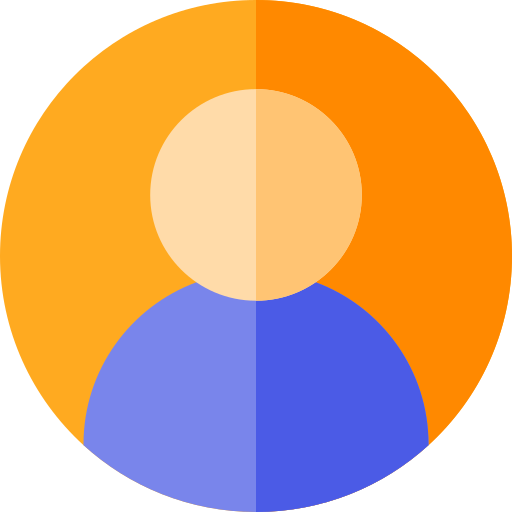

.png)
.png)
.png)


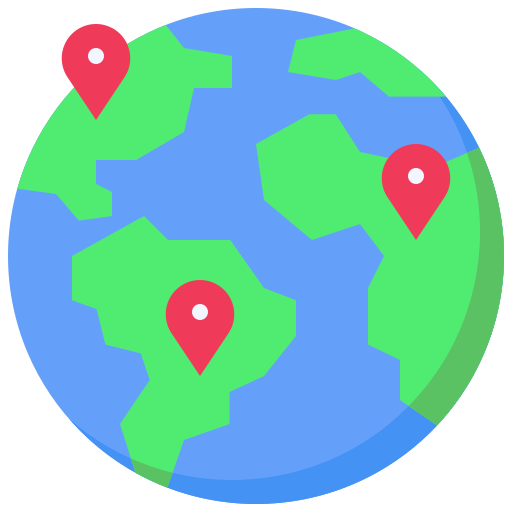
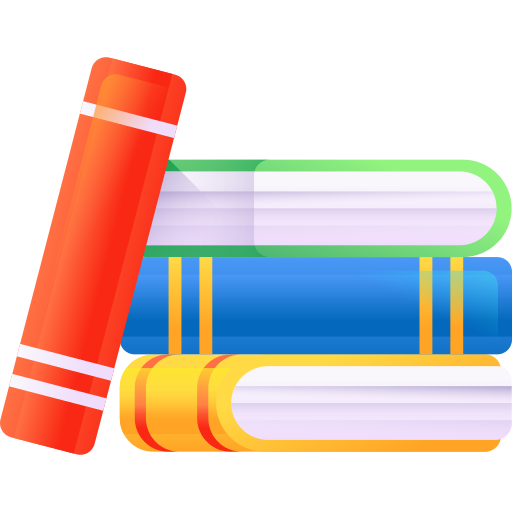
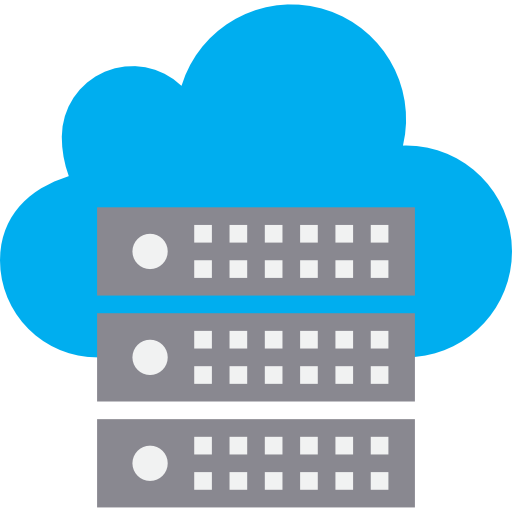
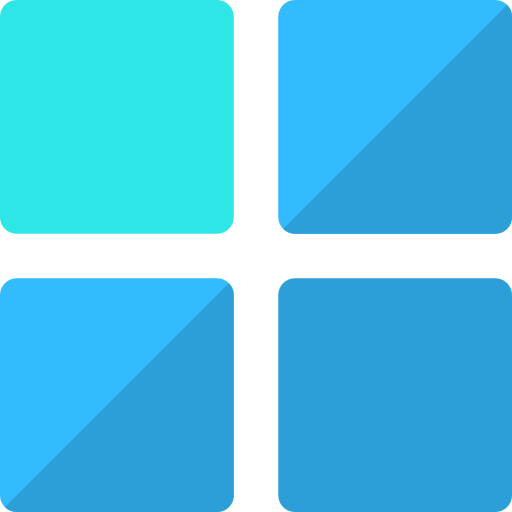










 6 hours ago
5
6 hours ago
5








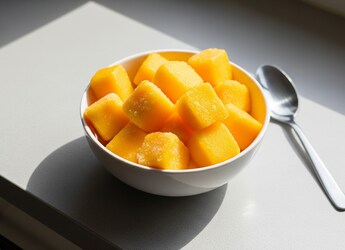
 English (US) ·
English (US) ·