ARTICLE AD BOX
![]()
In order to streamline the creative process, Google is rolling out a major update to its mobile app with the introduction of a new ‘Create’ tab, now available on Android and iOS. This feature consolidates all of the app’s
creative tools
into one easy-to-access hub, making it simpler than ever for users to transform their memories into dynamic visuals. The new tab, which features a prominent paintbrush icon, consolidates various features that were previously scattered throughout the app, making them easier for users to find and use.
What’s inside the ‘Create’ tab
Located between the Collections and Search/Ask tabs in the bottom navigation bar, the new tab—marked by a paintbrush icon—offers a grid of tools including:*
Animations
: Turn selected photos and videos into quick-moving GIFs* Cinematic Photos: Add a smooth 3D motion effect to still images
* Collage: Combine multiple photos into stylish layouts* Highlight Videos: Automatically generate music-backed video montages* Photo to Video: Animate static images into six-second video clips* Remix: Apply artistic styles like anime or sketch effects to your photos (still rolling out)Each tool is showcased with live previews, though the animated cards can feel visually busy. A carousel of 16 collage templates also helps users personalize their layouts.The new Remix feature uses AI to transform photos into various styles, such as anime or comic book art. Users can select a photo, choose a style, and generate a stylized version ready to save or share.While the new tab streamlines access, the existing ‘plus’ menu in the top-right corner still offers shortcuts to albums, prints, and imports. Some creative tools appear in both places, creating minor duplication.The ‘Create’ tab is rolling out gradually with
Google Photos
version 7.40. It’s not yet available to all users, so some may need to wait a bit before seeing it on their devices.

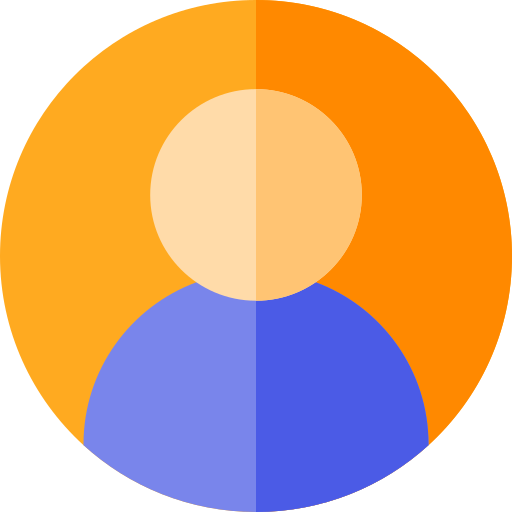

.png)
.png)
.png)


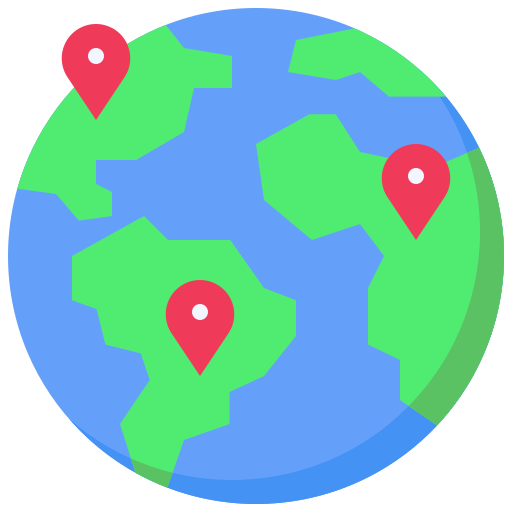
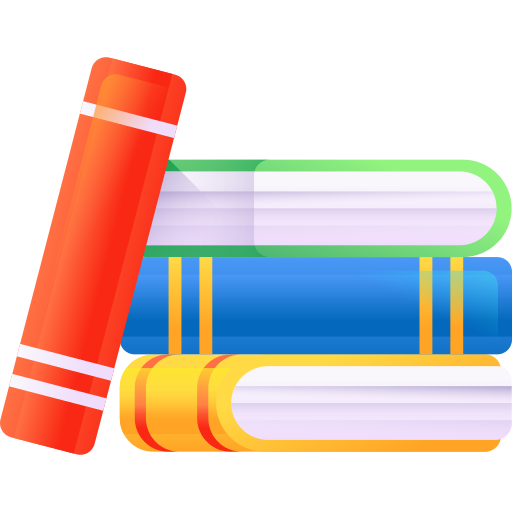
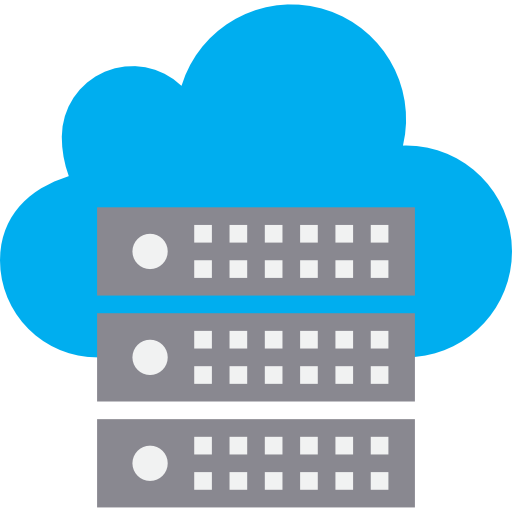
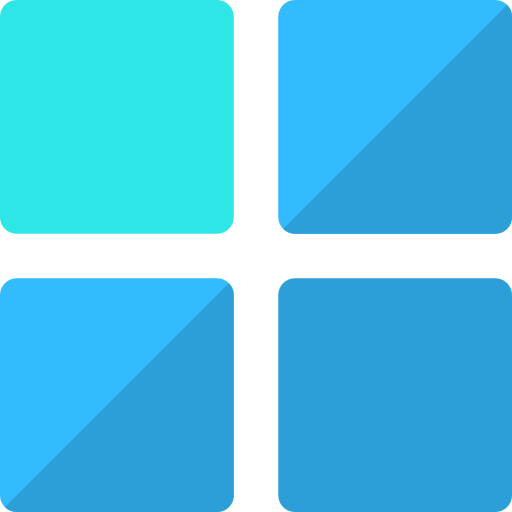










 1 hour ago
3
1 hour ago
3


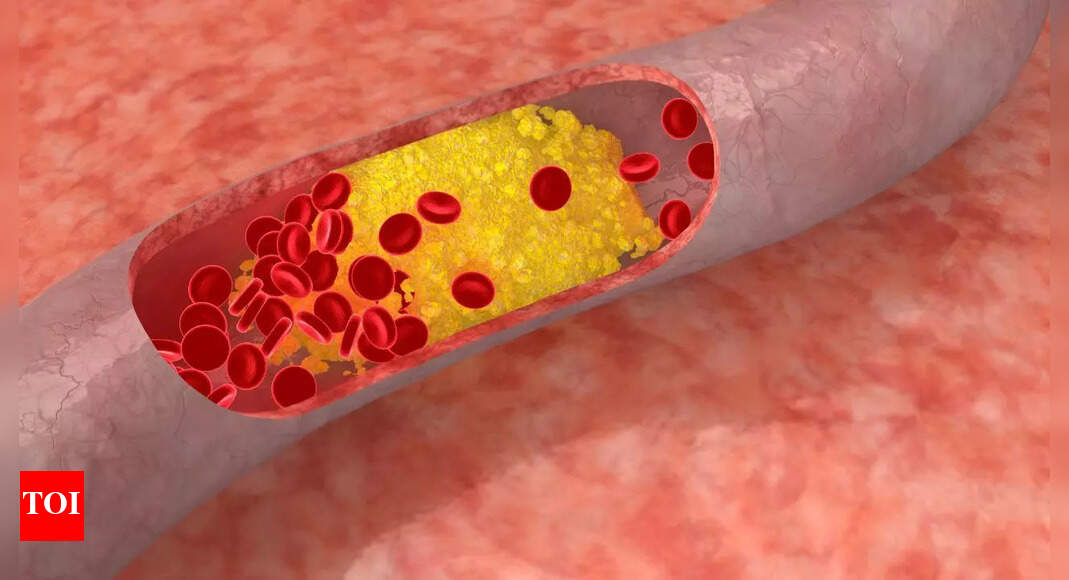






 English (US) ·
English (US) ·