ARTICLE AD BOX

(Image via Ubisoft Montreal)
Rainbow Six Siege X just dropped with its sleek new interface and gameplay upgrades. Whether you're a returning operator or fresh boots on the ground, one thing’s for sure: the game is more fun with friends.
But with the all-new UI revamp in Siege X, even seasoned players might find the friend system a little unfamiliar. This guide will show you exactly how to add friends in Rainbow Six Siege X in the fastest, cleanest way possible, no matter what platform you're on.
Step 1: Launch the Game (All Platforms)
First things first — fire up Rainbow Six Siege X on your platform of choice. This could be:
- PC (via Steam or Epic Games)
- Console (PlayStation or Xbox)
- Ubisoft Connect (the ecosystem that ties everything together)
No matter where you launch from, Ubisoft Connect will always be active in the background.
It’s the bridge between your game and your social squad.
Rainbow Six Siege X - Official Launch Trailer
Step 2: Access the Social Menu
Once you’re on the main screen (you’ll see your operator standing by), look near the Playlist tab for a “Social” or “Friends” keybind. It’s usually in the top-right corner of the screen.
- On PC, press the key indicated (commonly Shift+F2)
- On Console, use the designated controller button (usually Options or Menu)
This opens up the Social Menu, your one-stop hub for friend requests, parties, and invites.
Step 3: Use Ubisoft Connect to Add Friends
Once inside the Social Menu, you’ll see an option to open Ubisoft Connect. That’s where you can add new friends.
Here’s how:
- Open Ubisoft Connect overlay from the Social Menu
- In the search bar, type your friend’s exact Ubisoft username
- Click on their profile and hit "Add Friend"
- If they’ve sent you a request, you’ll see it under the three-dot menu
Pro Tip: Ubisoft usernames are case-sensitive and symbols matter. Double-check before hitting enter.
Step 4: Invite Friends to Your Party
Once added, your friends will appear under the “Friends” tab.
- Select their name
- Hit "Invite to Party"
- Wait for them to accept!
From there, you can jump into Core Siege, Dual Front, or any of the new Operation Daybreak playlists.
How to Add Players from Previous Matches in Rainbow Siege X?
Played with a cool random teammate? You can add them too!
- Open the Scoreboard from the match summary
- Select the player’s name
- Press the Ubisoft Connect button to send a request directly
That’s it! Ubisoft may have redesigned the interface, but the process is still smooth once you get the hang of it. Squad up, strategize, and dominate—because Siege is best played with allies who’ve got your six.

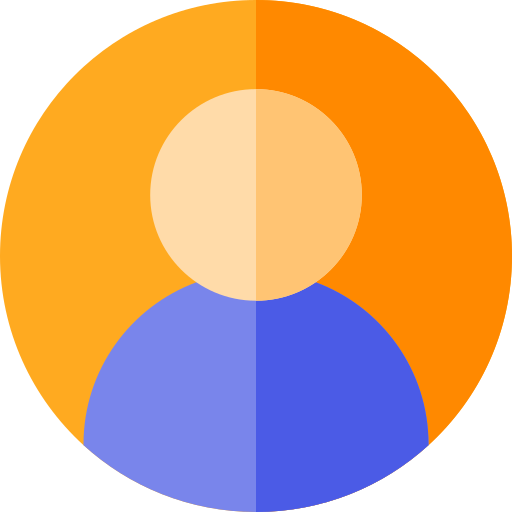

.png)
.png)
.png)


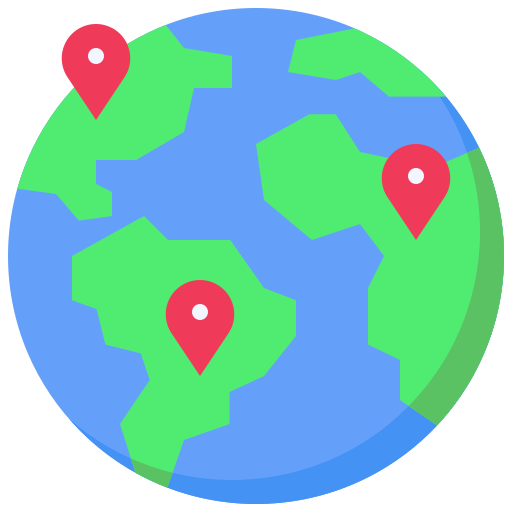
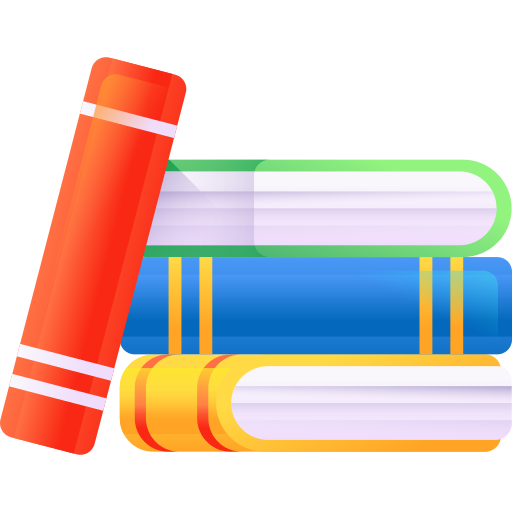
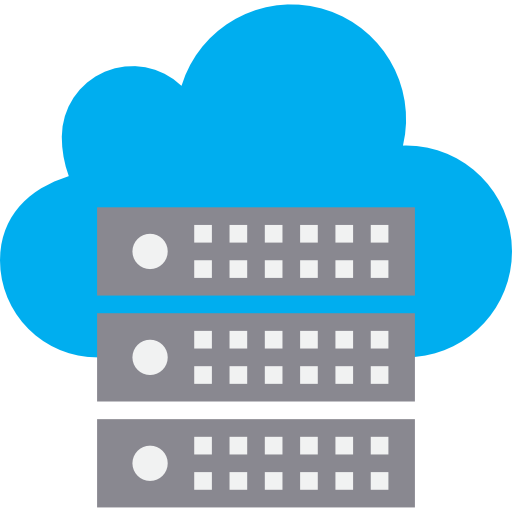
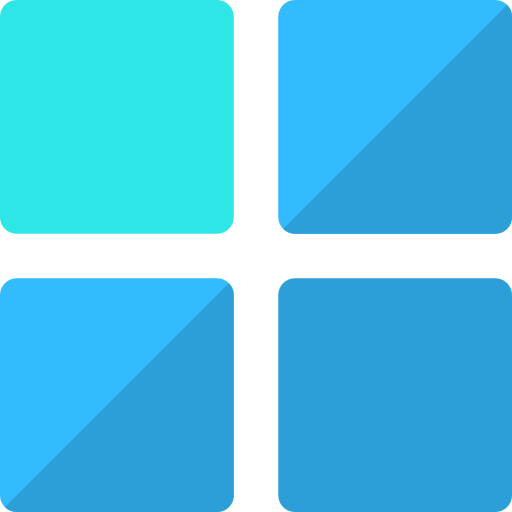










 1 week ago
12
1 week ago
12









 English (US) ·
English (US) ·