ARTICLE AD BOX

If you're new to the Nintendo Switch 2, you’ll quickly learn that Joy-Cons are your ride-or-die. Lightweight, versatile, and loaded with features, these controllers power the fun.
But to keep the fun going, you’ll need to know how to charge them because one thing’s for sure: you don’t want dead Joy-Cons. This guide will tell you exactly how to charge your Switch 2 controllers, check their battery, and keep them ready to go.
How to Charge Your Switch 2 Joy-Con Controllers?
The Joy-Con controllers on the Switch 2 are compact, wireless, and built to slide onto either side of the console. They’re super convenient, but like any wireless gear, they need charging. The good news? You don’t need any fancy accessories to charge them. Here’s how you can charge them:
1. Attaching Them to the Console
The simplest method is also the one most people use without even thinking:
- Slide the Joy-Cons onto the sides of the Switch 2 console.
- Make sure your Switch 2 is either plugged in via the charging cable or docked.
- That’s it—once attached and powered, the Joy-Cons start charging automatically.
Even if your console is in sleep mode, the Joy-Cons will still charge as long as it’s getting power.
Nintendo Switch 2 Help - How to Charge The Joy-Con Controllers! Joycon Charging Tips!
2. Charging With the Dock
If you keep your Switch 2 docked most of the time, this method is for you.Steps:
- Place the Switch 2 into the dock with the Joy-Cons attached.
- The dock must be connected to a power source.
- Charging begins instantly for both console and controllers.
This is the ideal “set it and forget it” method—perfect for overnight top-ups or breaks between gaming sessions.
3. Using a Joy-Con Charging Grip (Optional Accessory)
Want to play while charging your controllers? Invest in a Joy-Con Charging Grip.How it works:
- Slide the Joy-Cons into the charging grip like you would for the regular controller grip.
- Connect the grip to a power source using a USB-C cable.
- You can continue playing while they charge.
This accessory is a lifesaver during marathon gaming nights.
How to Confirm If Your Switch 2 Joy-Con Controllers Are Charging?
It’s super easy to check:
- Go to the Home screen on your Switch 2.
- Tap the Controllers icon at the bottom menu (it looks like a Joy-Con).
- Here, you'll see a visual of all connected controllers with their battery levels.
- If the Joy-Cons are charging, a small lightning bolt icon will appear next to each one.
No guessing games—just a quick glance tells you everything.
Charging your Switch 2 Joy-Cons is as seamless as your gaming experience should be. Just slide them in, keep your console powered, and you’re good to go. Whether you're mid-race in Mario Kart or halfway through Zelda, your controllers will always be ready when you are.

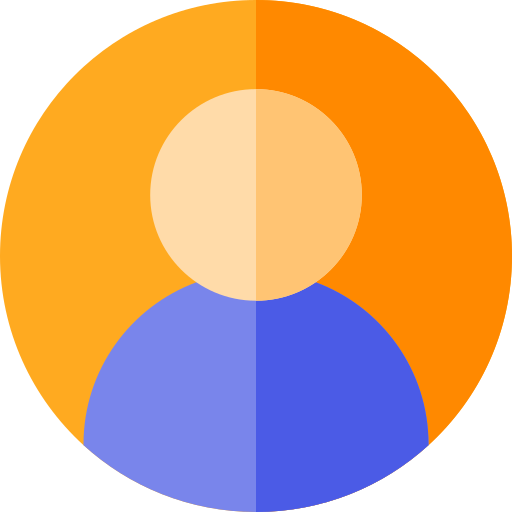

.png)
.png)
.png)


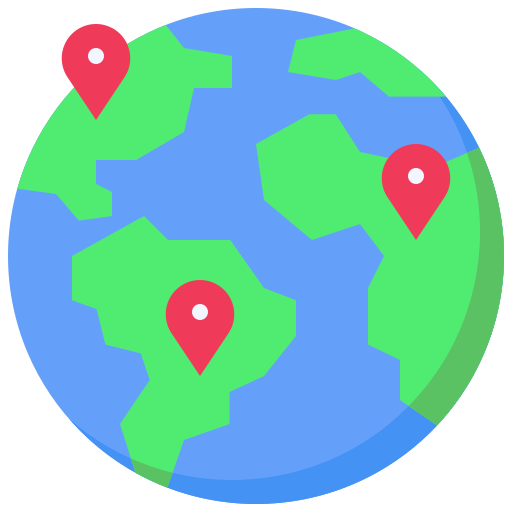
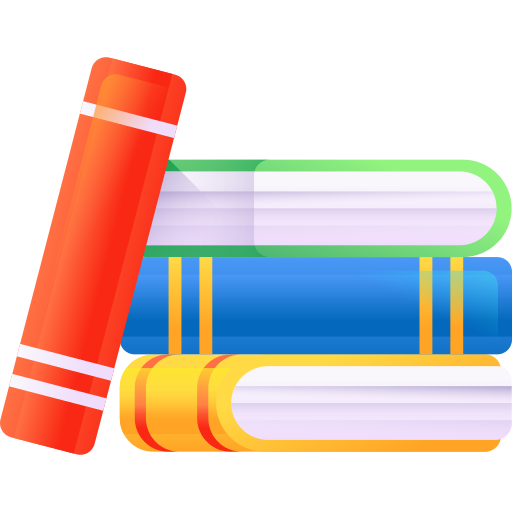
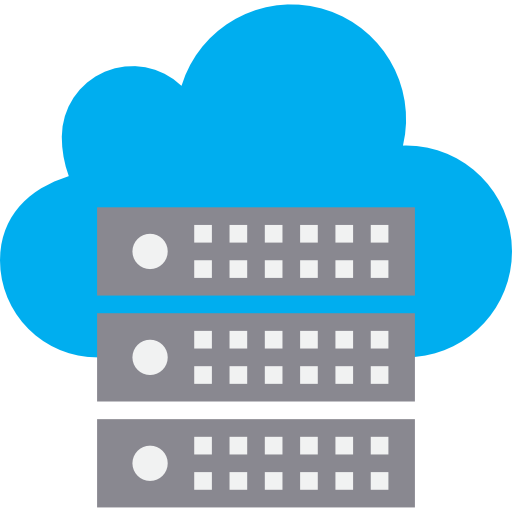
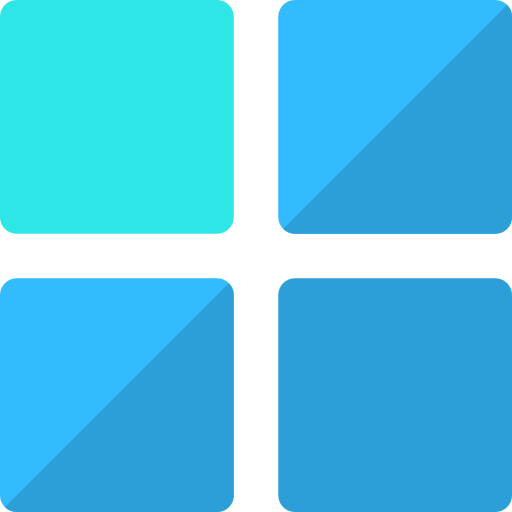










 1 day ago
2
1 day ago
2


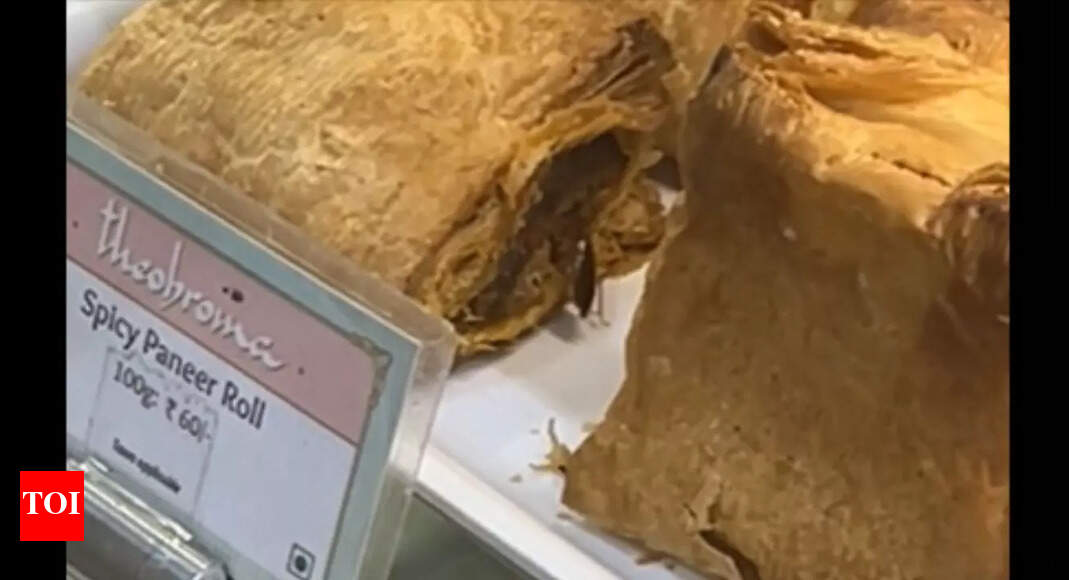




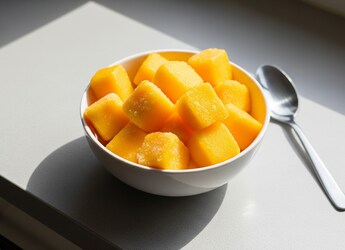

 English (US) ·
English (US) ·