ARTICLE AD BOX

The Simpsons have taken over Fortnite, and this crossover is now live across all platforms. You can now download or update the game on your device to experience all the new things introduced to the battle royale experience, including the special Battle Pass, Island, and more.
If you are using a Nintendo Switch 2, you can also join the Springfield mayhem by downloading the game and then linking your Epic Games account. To help you out with the process, here is a detailed guide on downloading the Fortnite Simpsons update on Nintendo Switch 2.
How to download Fortnite Simpsons on Nintendo Switch 2
Fortnite x The Simpsons on Nintendo Switch 2
To get started, you will first have to download Fortnite from the Nintendo eShop. Listed below are the steps that you can follow to accomplish the same:
- While you are on the Nintendo Switch 2 home screen, tap on the Nintendo eShop icon
- Next, you must use the search function in the eShop and type Fortnite in the search bar.
- Several results will appear on the screen, select the appropriate one. You will then have to tap on the “Download” option to start the process.
Given that the game is completely free-to-play, you will not have to purchase anything.
However, you must ensure that your Nintendo Switch 2 has sufficient storage space available, given that the game is quite massive in size, approximately 15 GB.
Creating and linking your Epic Games Account
Once Fortnite is downloaded, you will need an Epic Games account to play. If you already have an Epic Games Account:
- Choose "Sign in with Epic Games."
- Enter your Epic Games email and password using the on-screen keyboard.
- Confirm your login.
However, if you are new to Fortnite, you can follow these steps:
- Select "Sign Up" when prompted and choose your preferred sign-up method.
- Follow the on-screen instructions to create your Epic Games account.
- Verify your email address and set up two-factor authentication for safety.
After you have signed into Epic Games, you will also have to link your Nintendo Account to the same. Linking the Epic Games account provides you with several advantages:
- Cross-progression: Your Battle Pass progress, cosmetics, and V-Bucks sync across all platforms.
- Cross-play: You can play with friends on PlayStation, Xbox, and PC.
- Save your progress: You can save your progress, so that you don’t lose unlocked skins, emotes, and achievements.
- Access special events: You may also participate in limited-time tournaments and events.
- Friend list syncing: You can sync and keep your Fortnite friends across all devices.
This was all you needed to know about downloading and playing the Fortnite Simpsons update on Nintendo Switch 2.

 2 days ago
5
2 days ago
5

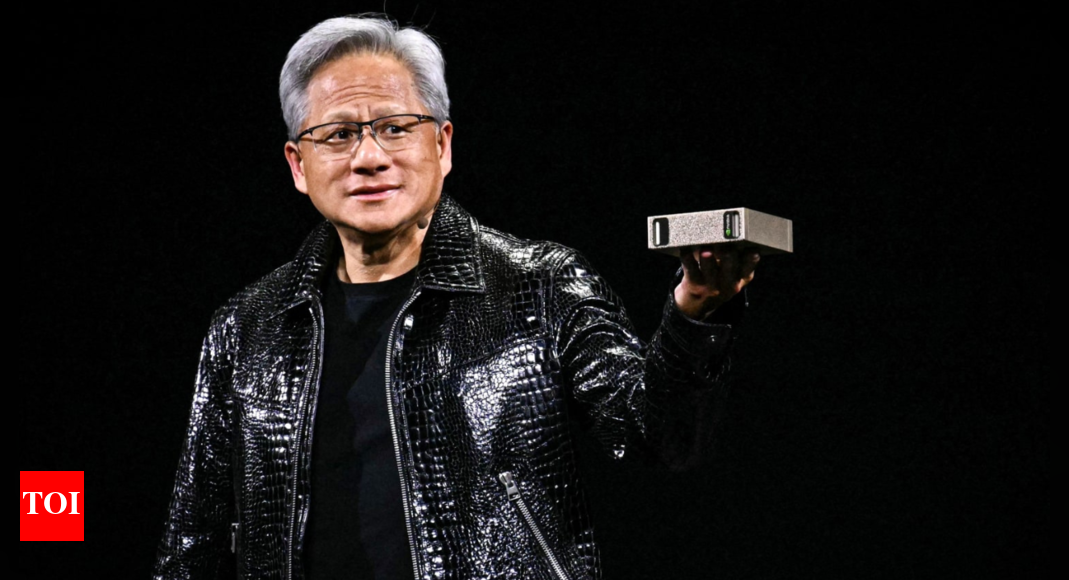






 English (US) ·
English (US) ·