ARTICLE AD BOX

(Image via Behaviour Interactive)
Dead by Daylight's explosive Five Nights at Freddy’s (FNAF) crossover has brought a chilling new addition—an animated Springtrap profile banner. Available for free, this limited-time cosmetic to be secured requires players to jump into a special Discord quest that is tied to playing a game.
It is quite a straightforward process and offers a permanent piece of collaboration for profile, flaunting their love for horror collaboration. If you are ready to claim the sinister visage of William Afton, here is how you can do it.
How to find and start Discord Quest to earn the banner?
To find and start Discord Quest, head right to Discord at first. There, navigate to the Quests section and look for the Discover icon. It is typically found near the server list sidebar’s bottom.
Browse active quests that are displayed there. You can spot the official “Dead by Daylight x Five Nights at Freddy's” promotion. It features Springtrap. Select Accept Quest and begin it.
ANIMATED SPRINGTRAP PROFILE BANNER FOR DEAD BY DAYLIGHT! DISCORD EXCLUSIVE! DBD X FNAF!
Note: If the Quest does not appear immediately, simply scroll down or use the direct link provided in official announcements.Quite crucially, after accepting Quest, select a gaming platform immediately—Xbox, PlayStation, PC, or Nintendo Switch.
Discord will automatically track the PC playtime, but all console players must have a console account linked with a Discord profile before you begin. Then, play Dead by Daylight to claim rewards.Pro tip: Double-check the link in Discord's connection settings and avoid any progress hiccups. Do not skip it, as it’s a vital setup step.
How to get Springtrap in Dead by Daylight?
Dead by Daylight | Five Nights At Freddy’s Launch Trailer
Once Quest gets active and you have selected the platform, launch Dead by Daylight. Play either match in either mode for 15 minutes.
Make sure Discord keeps running right alongside the game during the time, specifically on the console. Quest will track playtime automatically if all things are linked correctly.Once you hit the 15-minute mark, return back to the Discords Quest page. With completion being registered, you will receive a unique redemption code for your Springtrap banner. Copy the code and then boot Dead by Daylight. Next, visit the in-game store and find the Redeem Code option.
There, paste the code and confirm. Your animated banner will be unlocked instantly for use in the profile.
Important tips for success in Dead by Daylight FNAF crossover
When you are on Xbox or PlayStation, make sure the online status has been set to visible. If not, Discord will not register playtime. Once you complete this Discord Quest Dead by Daylight, redeem the code you receive in the Dead by Daylight in-game store under the Redeem section.The banner received is animated. It features the eerie reflection of Springtrap and is a perfect touch for horror fans. As the Quest will end on June 25, 2025, do not delay in claiming the reward. Unlike the other Discord rewards, this one will not expire. So, grab it while you still have some time available.

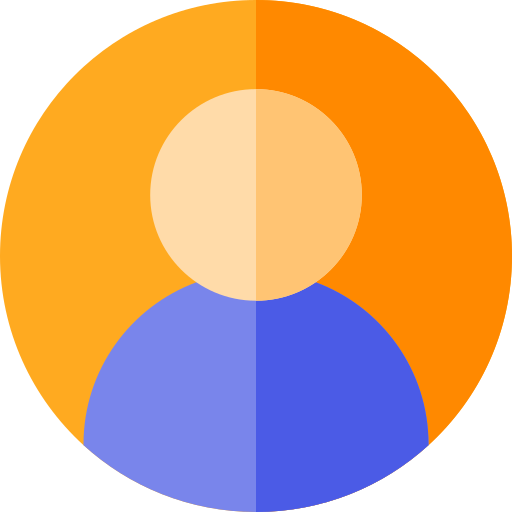

.png)
.png)
.png)


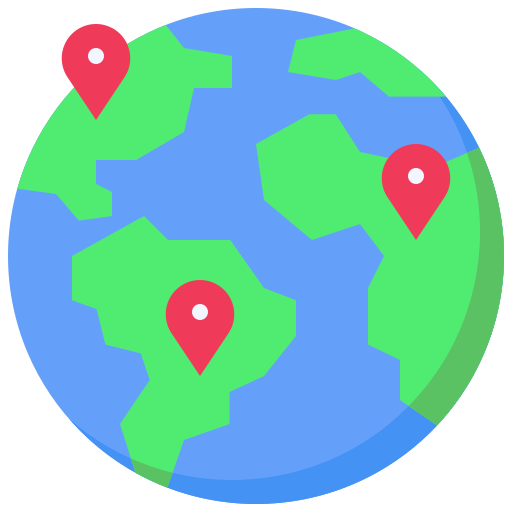
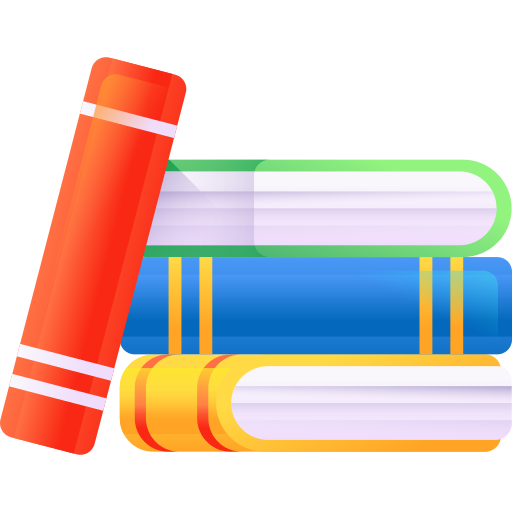
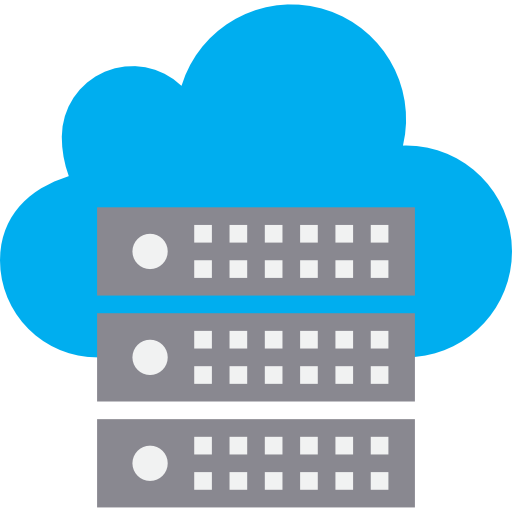
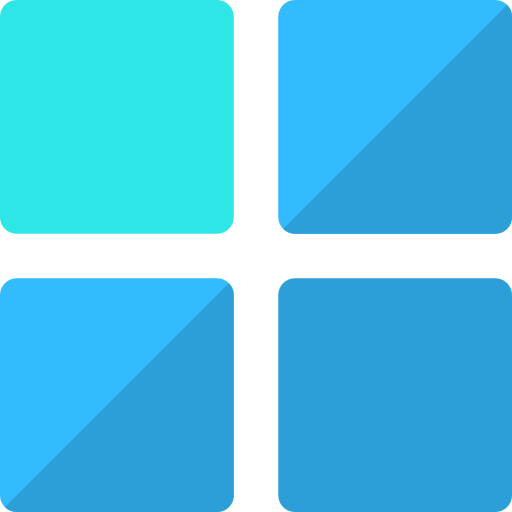










 3 hours ago
5
3 hours ago
5


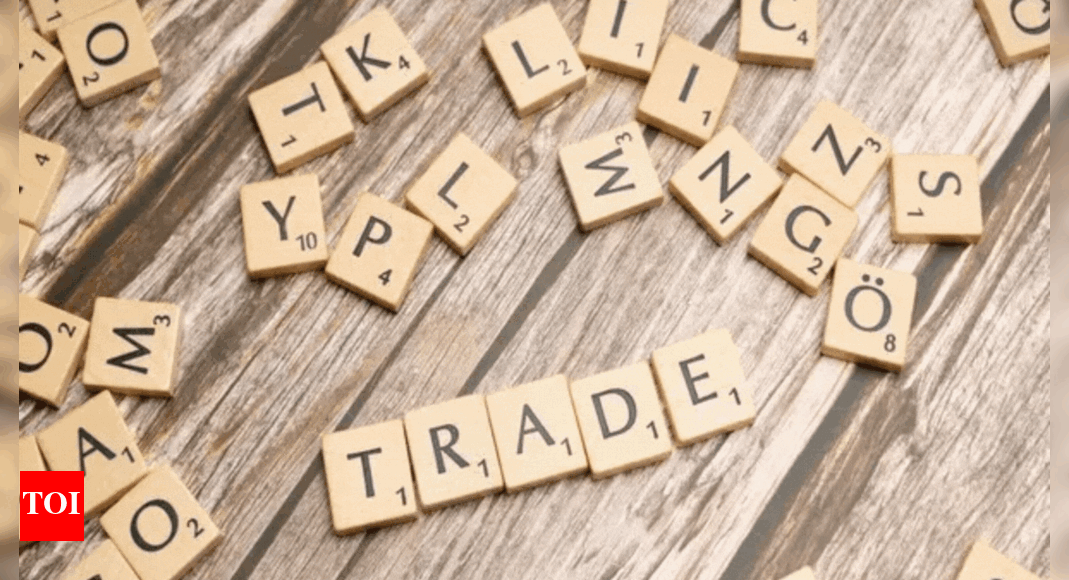






 English (US) ·
English (US) ·