ARTICLE AD BOX

Microsoft has announced new Copilot and agentic experiences for Windows 11. Called the Copilot Actions, it is designed to let AI perform real tasks on behalf of users — such as managing files, updating documents, booking tickets, or sending emails — directly within Windows.
Microsoft said that the new feature expands on its earlier Copilot Actions for the web that was first introduced in May. With the latest update, Microsoft is bringing these capabilities to local files and apps on Windows, allowing Copilot to act more like a digital coworker than just a virtual assistant.The software giant said that Copilot Actions will soon be available to Windows Insiders through Copilot Labs, where users can preview the experimental mode and provide feedback.
How Copilot Actions works
Microsoft describes Copilot Actions as an AI agent that can “click, type and scroll” like a human to complete complex tasks using the apps and data already on a PC. It uses vision and reasoning to understand what the user needs and then carries out the task step by step — but only after receiving permission from the user.This means that Copilot can take action directly on local files, offering help with day-to-day work such as editing, organizing or writing.
Users can monitor its progress, approve or stop actions at any time, and even take control if needed.In an official release, Microsoft outlined several agentic security principles to make sure the AI works safely and transparently. As highlighted by the company, each AI agent will have its own dedicated account, separate from the user’s main account, with limited permissions that users can adjust or revoke at any time. All agents must be signed by trusted sources to prevent malicious software from posing as AI assistants.To further strengthen security, agents will work within a contained workspace, isolated from the main user environment. Users will be able to see what the agent is doing, approve sensitive actions, and ensure their data stays private.

 10 hours ago
9
10 hours ago
9







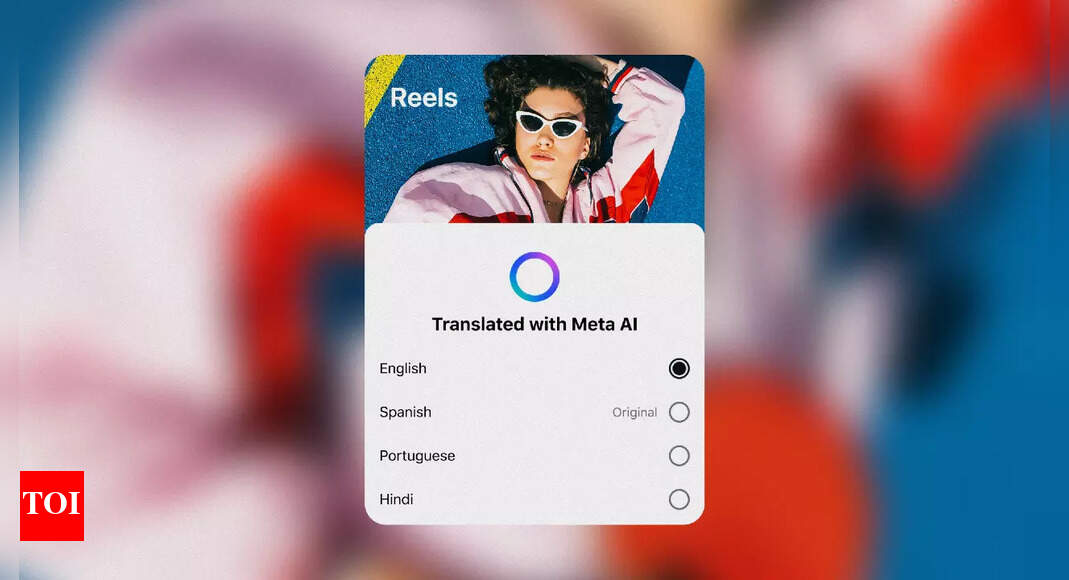

 English (US) ·
English (US) ·