ARTICLE AD BOX
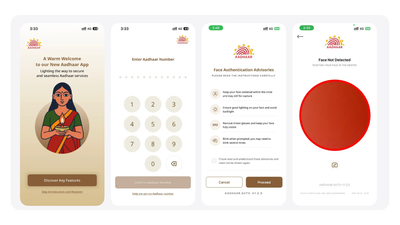
The Unique Identification Authority of India (UIDAI) has launched its new Aadhaar app, offering 140 crore citizens a secure way to carry their digital Aadhaar card on smartphones. The free app is now available for download on Google Play Store and Apple App Store, eliminating the need to carry physical Aadhaar cards for identity verification.
The Aadhar app introduces facial recognition technology, biometric locks, and QR code-based sharing to protect user privacy. Families can now manage up to five Aadhaar profiles on a single device, provided all cards share the same registered mobile number.Here's a complete guide on features of the new Aadhaar app, differences between the new app and the current mAadhaar app, and how you can download and set up the app.
New Aadhaar app features: What you can do
The UIDAI Aadhaar app brings powerful digital identity management to your fingertips with these features:
- Multi-Profile management: Add Aadhaar cards for up to five family members in one app when linked to the same mobile number, making it easy to manage household identities.
- Biometric security lock: Activate biometric authentication to lock your Aadhaar data, ensuring only you can access or share your information until you unlock it.
- Selective data sharing: Control your privacy by choosing exactly what to reveal—share only your name and photo while hiding your address or date of birth when not needed.
- QR code verification: Generate and scan Aadhaar QR codes for quick, paperless verification at banks, government offices, and service centers.
- Offline mode access: View your saved Aadhaar details without internet connection after the initial setup, though online access unlocks full functionality.
- Usage history monitoring: Track when, where, and how your Aadhaar has been used through the app's built-in activity log for added security.
How to download and set up the new Aadhaar app
Setting up your digital Aadhaar takes just minutes with these simple steps:
- Download the App: Visit Google Play Store (Android) or Apple App Store (iOS) and search for the official "Aadhaar" app, then download and install it on your smartphone
- Enter Aadhaar Number: Open the app, select your preferred language, and enter your 12-digit Aadhaar number
- Verify with OTP: Complete verification through the OTP sent to your Aadhaar-registered mobile number
- Complete Face Authentication: Perform mandatory face scan authentication to confirm your identity and prevent potential misuse
- Set Security PIN: Create a six-digit security PIN to lock and protect your profile
Once setup is complete, you can access your digital Aadhaar anytime and control which information to share during verification—whether it's just your name and photo or complete details including address and date of birth.
What is the difference between new Aadhar app and mAadhar app
The new Aadhaar app and mAadhaar app serve different purposes and are designed to work together:
New Aadhaar App is for:
- Carrying Digital ID: Store and display your Aadhaar card on your phone for everyday verification
- Family Management: Add up to five family members' Aadhaar cards in one app
- Controlled Sharing: Hide sensitive details like address when sharing your ID
mAadhaar App is for:
- Downloading Documents: Get official e-Aadhaar PDFs for submission to banks, offices, and institutions
- Ordering Physical Cards: Request PVC Aadhaar cards to be delivered by post
- Creating Virtual IDs: Generate 16-digit temporary IDs for secure online transactions without revealing your actual Aadhaar number
- Account Updates: Verify or change your registered email and mobile number
The new Aadhar app is your digital wallet for showing ID daily, while mAadhaar handles paperwork, card orders, and account settings. Both apps are free and complement each other—you don't need to choose between them.

 1 hour ago
6
1 hour ago
6
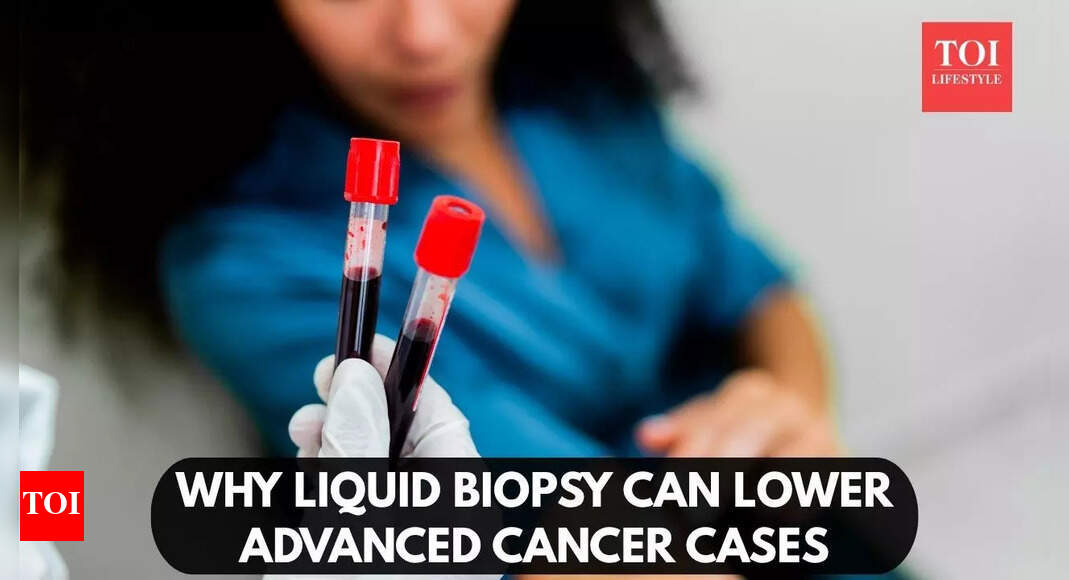








 English (US) ·
English (US) ·