ARTICLE AD BOX

Many Android users are waking up to a new call and dialer screen without hitting the update button themselves. The reason? Google’s Material 3 Expressive Redesign is quietly rolling out to the Phone app.
While the update promises a modern look and cleaner navigation, the surprise change is sparking debate across social media. Some call it sleek and fresh, while others argue it’s oversized, distracting, and unnecessary.
What exactly has changed?
The Phone app now wears a completely new face. Favourites and Recents no longer sit apart; they’re merged into a Home tab that shows both call history and top contacts in one carousel-like view.The Keypad has been pushed into its own separate tab, with rounder buttons replacing the older floating dialer.
A redesigned Contacts menu hides behind a navigation drawer linked to the search bar.Even the incoming call screen works differently: a call can now be accepted or rejected through a horizontal swipe, similar to iOS, or toggled back to the classic single-tap setting. And once on a call, the buttons expand into pill-shaped icons, with the bright red End Call button demanding attention in a way that’s hard to ignore.

Why is this bothering people?
The problem isn’t change, it’s the way it arrived. Many users claim they never manually updated, yet woke up to a different dialer.
Familiar buttons now look oversized and oddly blocky. The once-minimal design has been replaced with bolder shapes and heavier visuals.Social media is filled with reactions ranging from frustration to outright disbelief. One user wrote: “The phone app used to be perfection. Now the buttons are blocky, oversized, and ugly!” Another chimed in: “What in the HUGE MESS IS THIS?! I’m not blind bruh!!”The big red End Call button is the biggest eyesore for critics, too loud, too big, and too distracting for what used to be a subtle interface.
Can it be changed back?
Not entirely, but partially. The swipe-to-answer feature can be reverted to the old single-tap style through Settings > Incoming Call Gestures. However, the rest of the redesign has no quick toggle to roll back. Some users are resorting to uninstalling the latest Phone app update to restore the older design, though this isn’t a sustainable option for everyone.For now, the redesign seems here to stay. Unless Google offers a built-in “classic view” mode, users may have no choice but to adapt.For some, the new look feels cleaner. For others, it feels like an unwanted experiment dropped into daily life without warning. Either way, one thing is certain: the Phone app, once taken for granted, is suddenly the star of heated conversations online.

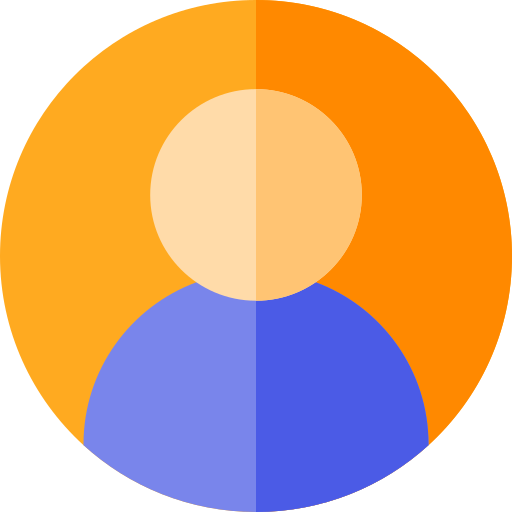

.png)
.png)
.png)


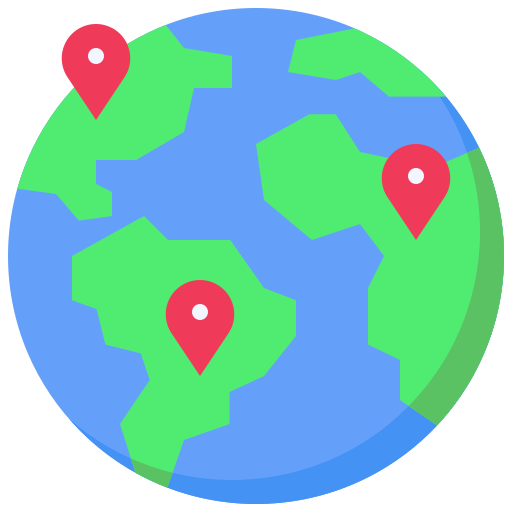
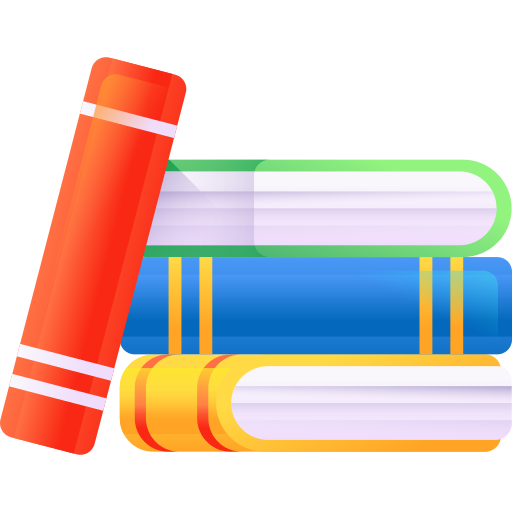
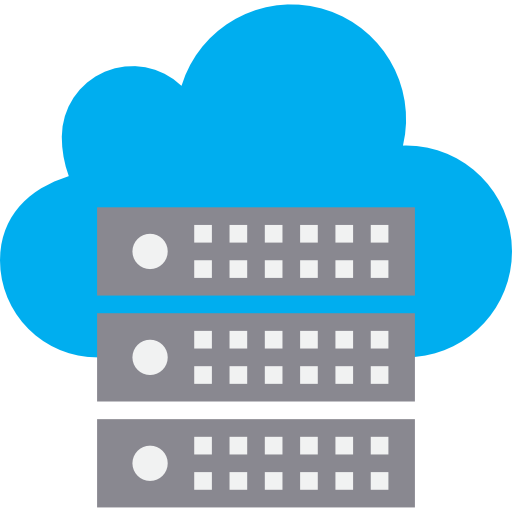
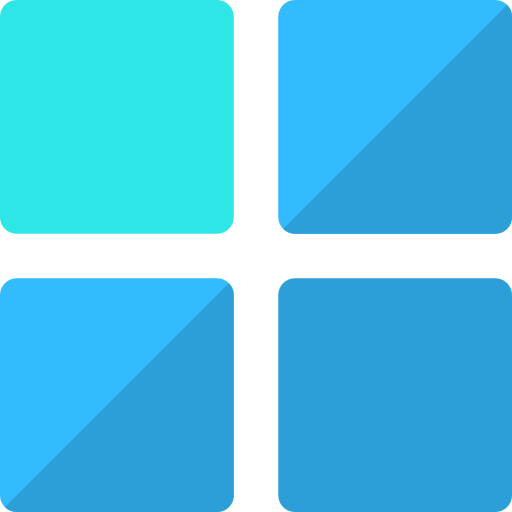










 4 hours ago
3
4 hours ago
3
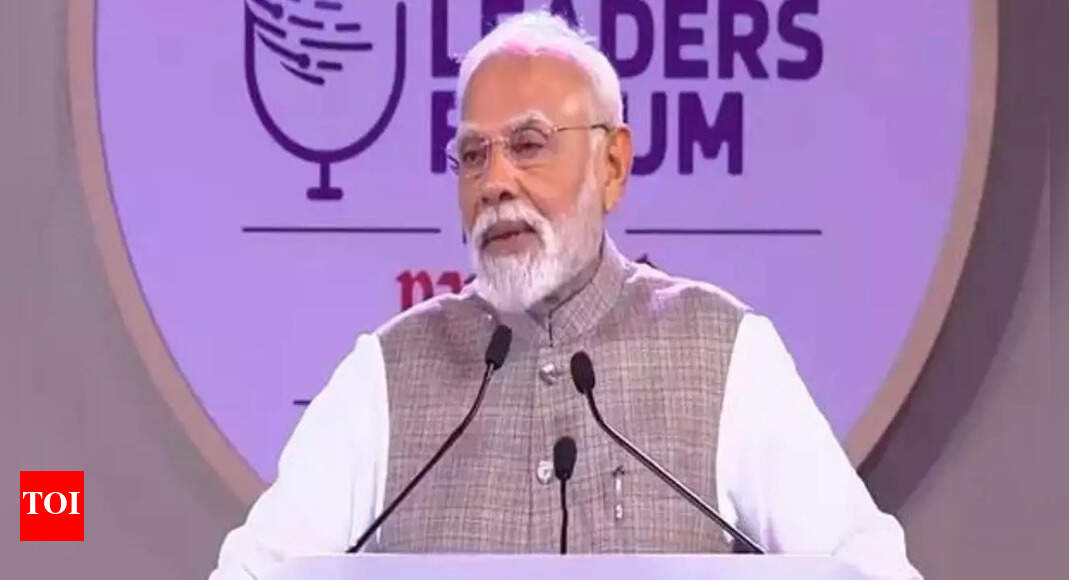








 English (US) ·
English (US) ·