ARTICLE AD BOX

Osmania University declares OU result 2025 for regular and distance education courses
OU result 2025: Osmania University (OU), Hyderabad has released the results for various undergraduate and postgraduate examinations conducted in June and July 2025. The results were officially declared on August 25 and August 26, 2025, and are now available on the university's official examination result portal.The declared results cover courses under regular and distance education modes, including M.E., B.SC. (Hons), B.SC., B.COM., BBA, and BA. Revaluation results for several CBCS-based second semester exams are also included.M.E. and UG CBCS revaluation results released on August 26On August 26, 2025, OU declared the following results:• M.E./M.Tech. III Semester Main and Backlog Examinations – July 2025• B.Sc. (Hons) (CBCS) II Semester Revaluation – June 2025• B.Sc. (CBCS) II Semester Revaluation – June 2025• B.Com. (CBCS) II Semester Revaluation – June 2025• BBA (CBCS) II Semester Revaluation – June 2025• BA (CBCS) II Semester Revaluation – June 2025These results are for students who had applied for revaluation after the regular CBCS examinations conducted in June 2025.Distance education results declared on August 25On August 25, 2025, Osmania University announced results for various undergraduate programmes under the Prof. G. Ram Reddy Centre for Distance Education (PGRRCDE). The declared results include:• BA (PGRRCDE) I, II, III Year Non-Internal – June 2025• BA (PGRRCDE) I, II, III Year Internal – June 2025• BBA (PGRRCDE) I, II, III Year Internal – June 2025• B.Com. (PGRRCDE) I, II, III Year Internal – June 2025• B.Com. (PGRRCDE) I, II, III Year Non-Internal – June 2025These results apply to distance education students who appeared in the June 2025 annual examinations.
How to check and download OU result 2025 at the official website
Students can follow these steps to check their results:Step 1: Visit the official Osmania University result portal at www.osmania.ac.in.Step 2: Click on the 'Examination Results' section from the homepage.Step 3: Select the appropriate result link based on course and semester.Step 4: Enter your hall ticket number or required credentials.Step 5: Click on 'Submit' to view the result, then download and print for future use.Direct link to check the Osmania M.E., B.Sc., B.com., BA resultsFor complete mark sheets and further academic updates, students are advised to regularly visit the university's official website.TOI Education is on WhatsApp now. Follow us here.

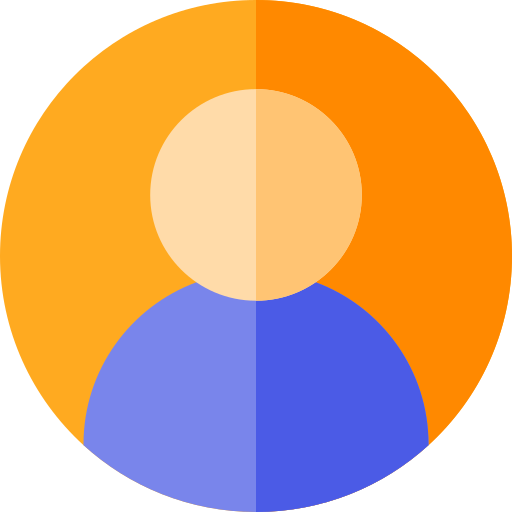

.png)
.png)
.png)


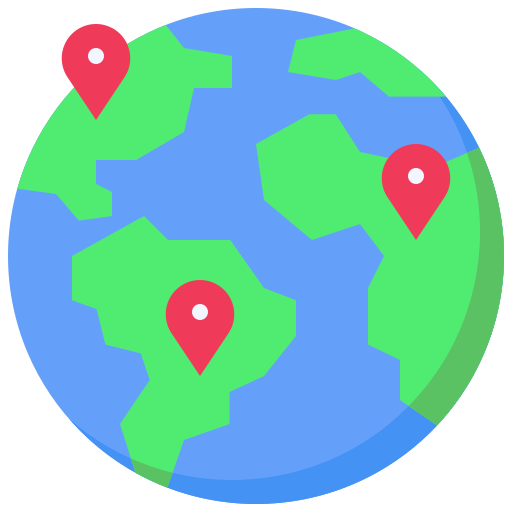
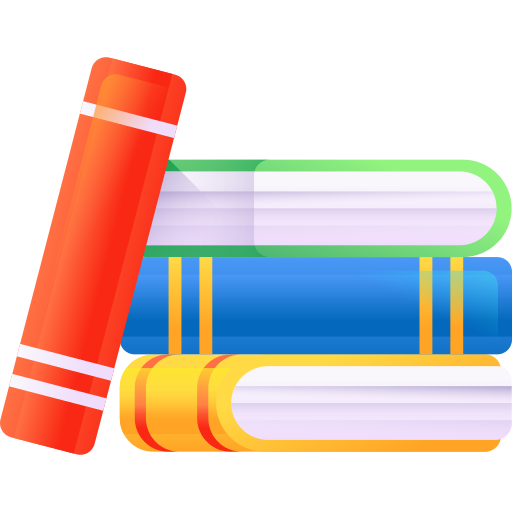
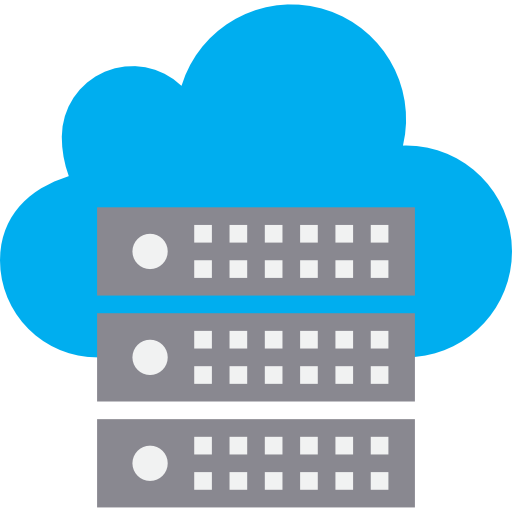
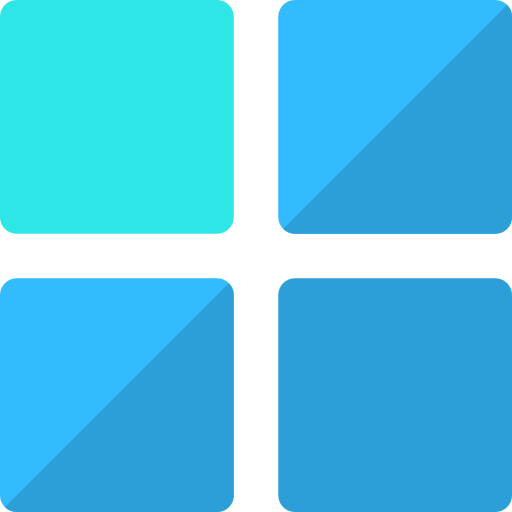










 4 hours ago
3
4 hours ago
3








 English (US) ·
English (US) ·