ARTICLE AD BOX

Here's the deal with shooting ProRes video on an iPhone: it's absolutely stunning until you check your storage and realise you've burned through 50GB in what feels like minutes. Those 4K files at 60fps are glorious, sure, but they're also ravenous.
Even a 512GB phone starts feeling cramped fast when you're shooting anything beyond casual clips.SanDisk's Creator Phone SSD is built specifically for this problem. It magnetically snaps onto your iPhone's back via MagSafe, stays put while you film, and gives you up to 2TB of extra space. The pitch is straightforward: shoot as much as you want without constantly playing storage Tetris. In theory, it's brilliant. In practice? Well, mostly
When magnets meet real-world filming
The MagSafe connection is genuinely solid—way better than I expected.
I can hold my iPhone by the drive itself and give it a decent shake without anything budging. That's reassuring when you're walking around filming and don't want an expensive piece of kit flying off into a puddle. The drive itself is compact at about 3.25 by 2.7 inches, and at just 54 grams, it doesn't turn your phone into a brick.What makes this work in actual use is the rubberised edges. They're not just for grip (though they help with that)—they make the whole phone-plus-drive combo feel like one cohesive unit in your hand.
I've used other phone SSDs that feel like you're balancing a phone on a coaster; this one integrates much more naturally. The IP65 rating means it can handle dust and water jets, which is perfect for anyone shooting outdoors.
Just don't drop it in a pond—it's resistant, not waterproof.One quirk: this drive is aimed squarely at iPhone Pro users shooting ProRes content, but SanDisk went with a bright sky-blue gradient finish that doesn't exactly scream "professional tool."
Would've been nice to see a more neutral colour option—black, grey, maybe even cosmic orange, if fun colours was in the memo.The build quality screams durability, at least that’s what SanDisk claims. If the promises are to be believed, it can survive a three-meter drop. While I wasn't brave enough to test that claim from a ladder, I did accidentally knock it off my desk a couple times. Still works perfectly, not a scratch on it.
The cable situation
Here's where things get slightly annoying. The drive connects to your iPhone via a USB-C ribbon cable, which is fine—except it's way too long. We're talking about two ports that sit maybe an inch apart, yet SanDisk included a 7-inch cable. This means you've got about three inches of doubled-over cable flopping around the side of your setup. It's not annoyingly annoying, but it's definitely in the way when you're trying to film handheld.The saving grace is a simple Velcro strap that wraps around both cables to keep them tidy and adds extra security to prevent the drive from yanking loose. It's such a low-tech solution, but it works surprisingly well. Still, I found myself wishing for a shorter cable option in the box—maybe one for iPhones and one for connecting to a Mac later.That said, the longer cable does make sense when you want to use this as a regular external drive with your laptop.
And you absolutely can—it works seamlessly with macOS, Windows, and Android. It ships formatted in exFAT, so it's plug-and-play everywhere, though Mac users will want to reformat it to APFS for better performance.
When it connects
Let's talk speed, because that's what actually matters when you're recording ProRes video (or even doing the normal storage things like transferring data to and from). The drive uses USB 3.2 Gen 2, which supports up to 10Gbps transfer speeds.
SanDisk claims up to 1000MB/s read and 950MB/s write speeds, and in my testing, it consistently delivered. Recording 4K ProRes at 60fps? No dropped frames, no stuttering—it just works.I shot about 13 minutes of ProRes footage during a weekend project, which ate up roughly 158GB. The drive kept up effortlessly, and the phone never threw up any warnings about slow storage. When I later transferred everything to my MacBook Pro, I was getting around 760MB/s—not quite the claimed speeds, but fast enough that I wasn't sitting around waiting.The drive does get warm during extended recording sessions, but nothing alarming. There's enough heat dissipation in that silicone shell to prevent thermal throttling, which is crucial when you're in the middle of a shoot.One thing to note: when the drive is attached via MagSafe and plugged into your phone's USB-C port, you can't charge your iPhone. For quick shoots, that's fine. For all-day filming? You'll need to think about your power strategy or invest in a hub that allows pass-through charging.
The companion app you probably won’t need
Every accessory ought to be has its companion app, because why not. This one also has one, the Memory Zone app, which supposedly helps with backups and file management. My advice? Skip it. Every time you plug in the drive, you'll need to grant the app permission to access storage, which gets old fast. Without the app, the Files app and your camera roll have immediate access to the drive, which is how it should work from the start.
So snap it on or off?
The SanDisk Creator Phone SSD costs Rs 10,999 for 1TB or Rs 16,999 for 2TB—reasonable pricing for what you're getting. Yes, the blue colour scheme might make you wince (it's definitely more "fun water sports" than "serious cinematography"), but the functionality backs up the premium. This is one of the most thoughtfully designed iPhone SSDs I've tested, with a MagSafe connection that actually holds, ergonomics that work for handheld filming, and performance that keeps pace with ProRes demands.Is it perfect? No—that cable situation needs addressing, and I wish it were fully waterproof given the outdoor-ready aesthetic. But if you're shooting high-quality video on your iPhone and need reliable, portable storage that doesn't feel like an awkward attachment, this drive delivers. Just maybe don't judge it too harshly for its fashion choices.

 23 hours ago
5
23 hours ago
5

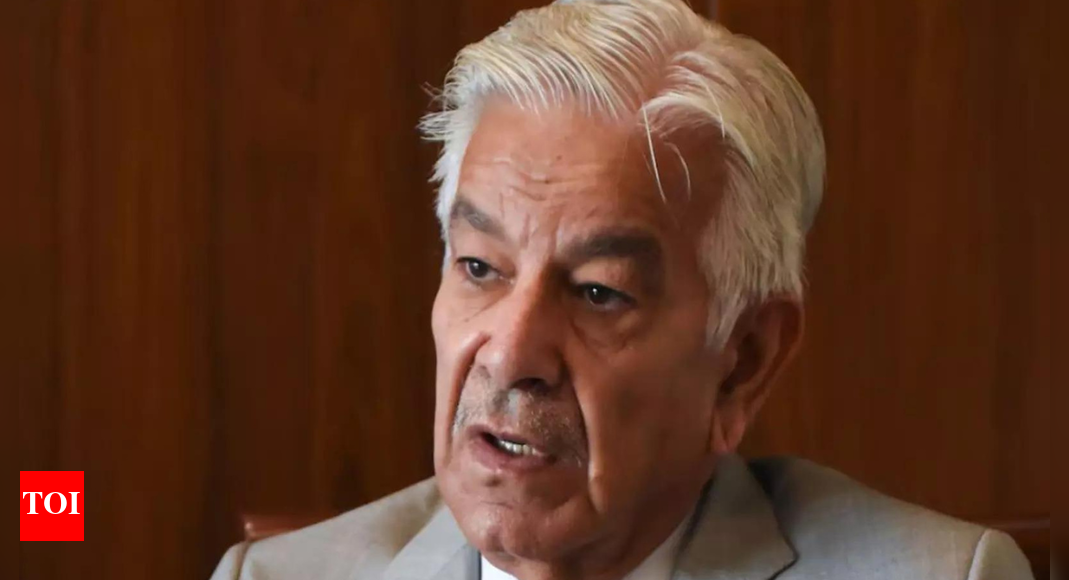


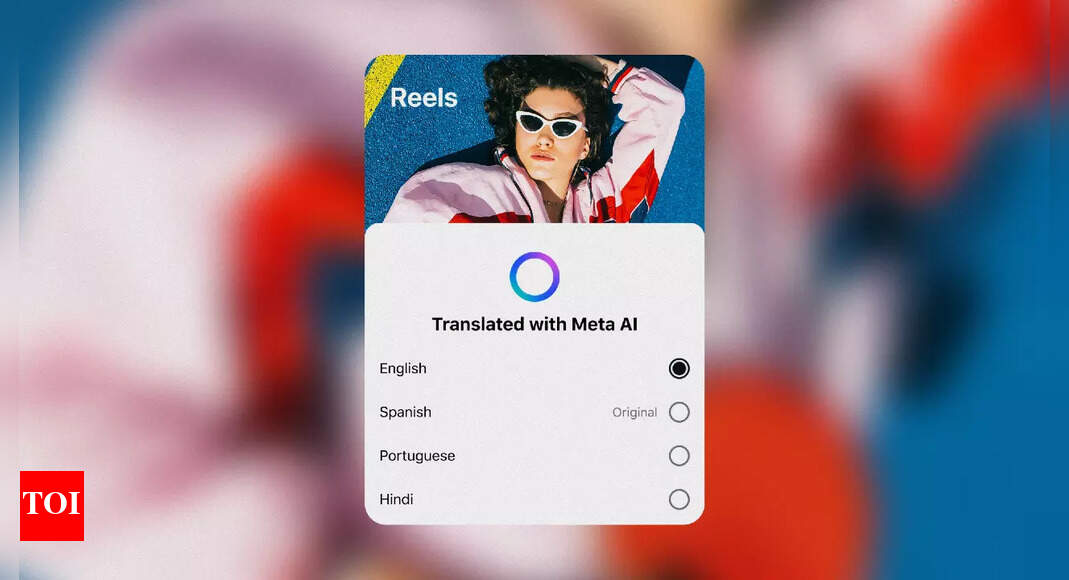

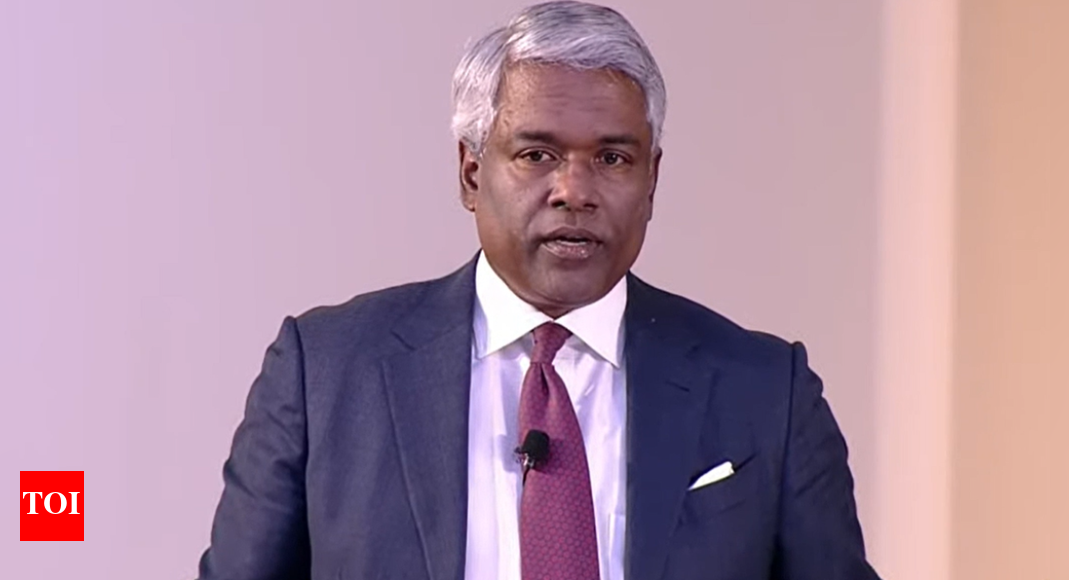


 English (US) ·
English (US) ·