ARTICLE AD BOX

The short version? It's fine. The long version? Well, keep reading.
Chromium in a ChatGPT costume
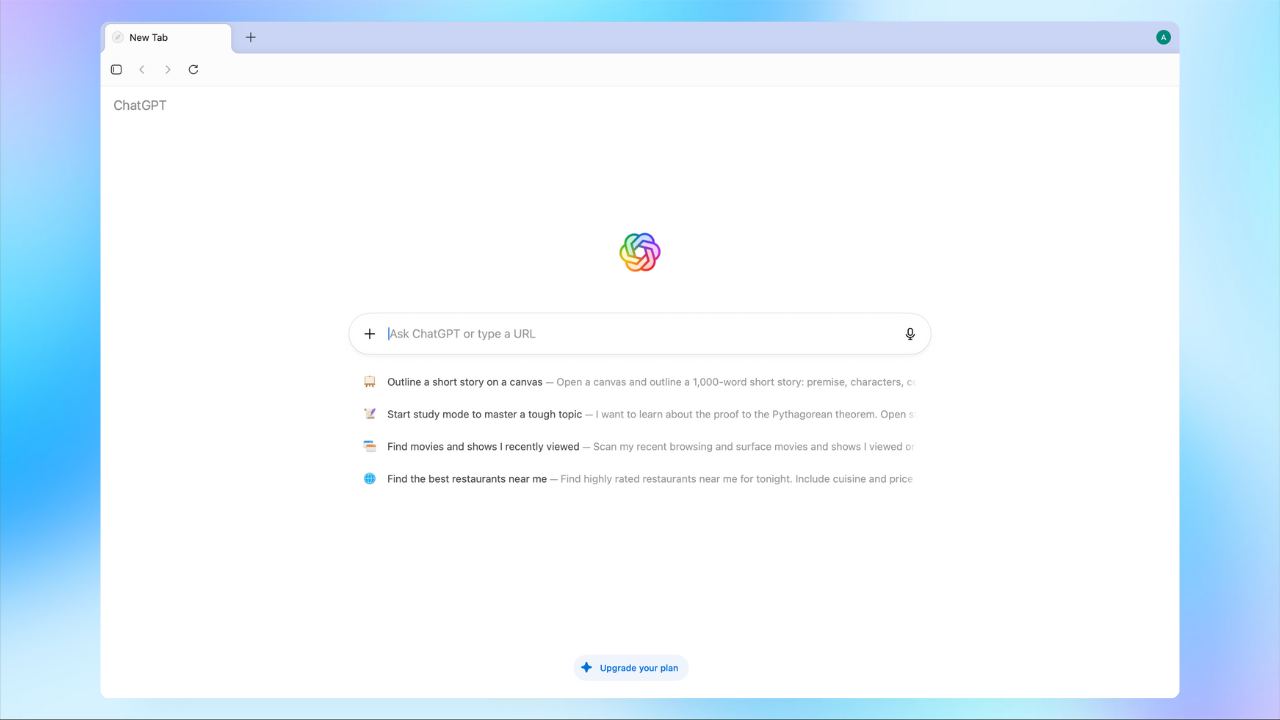
For the 20 minutes that OpenAI took talking up Atlas, they conveniently never mentioned that their "revolutionary" browser runs on technology developed and maintained by...
Google.
The irony is almost too perfect.
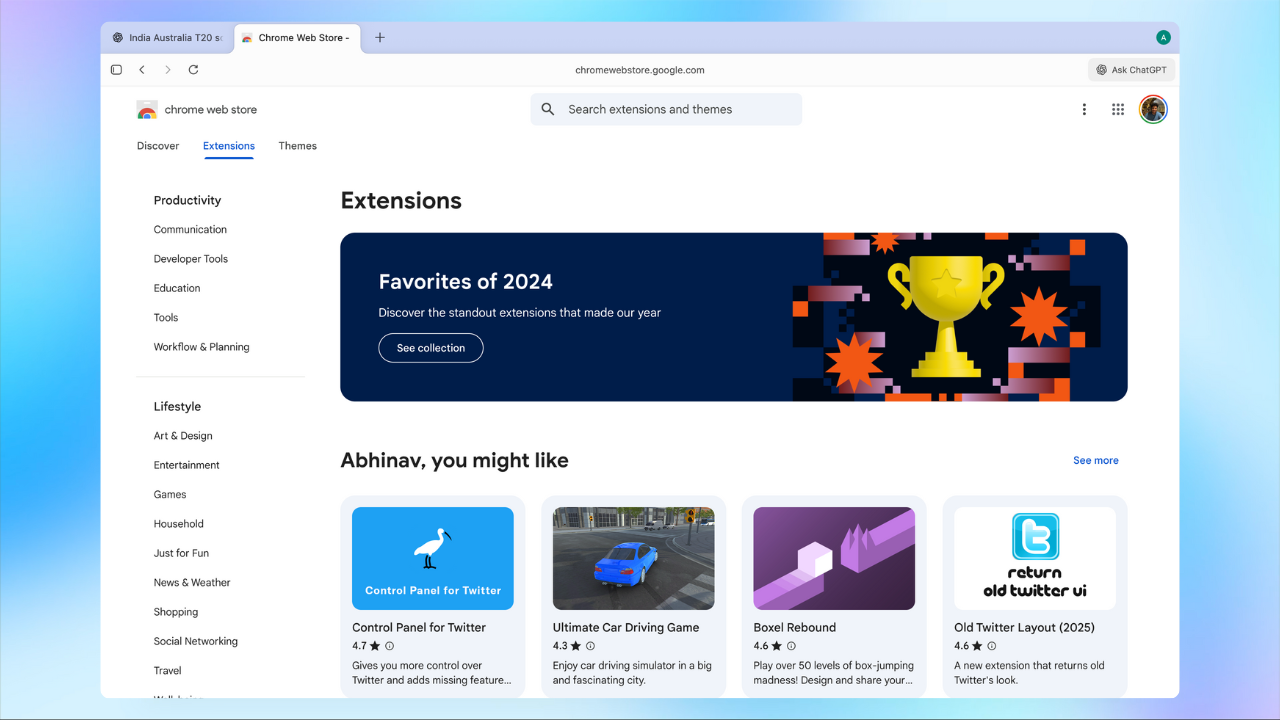
Atlas is Chromium under the hood. Same engine that powers Chrome, Edge, Brave, and about a dozen other browsers you've probably tried and abandoned. This means Atlas isn't so much a revolutionary new browser as it is Chrome wearing a ChatGPT badge.But I don't see this as a bad thing. Instead, it's at least good for the users that OpenAI would desperately want. Everything transfers over smoothly — bookmarks, passwords, your embarrassing collection of shopping tabs.
Even your Chrome extensions work without a hitch.
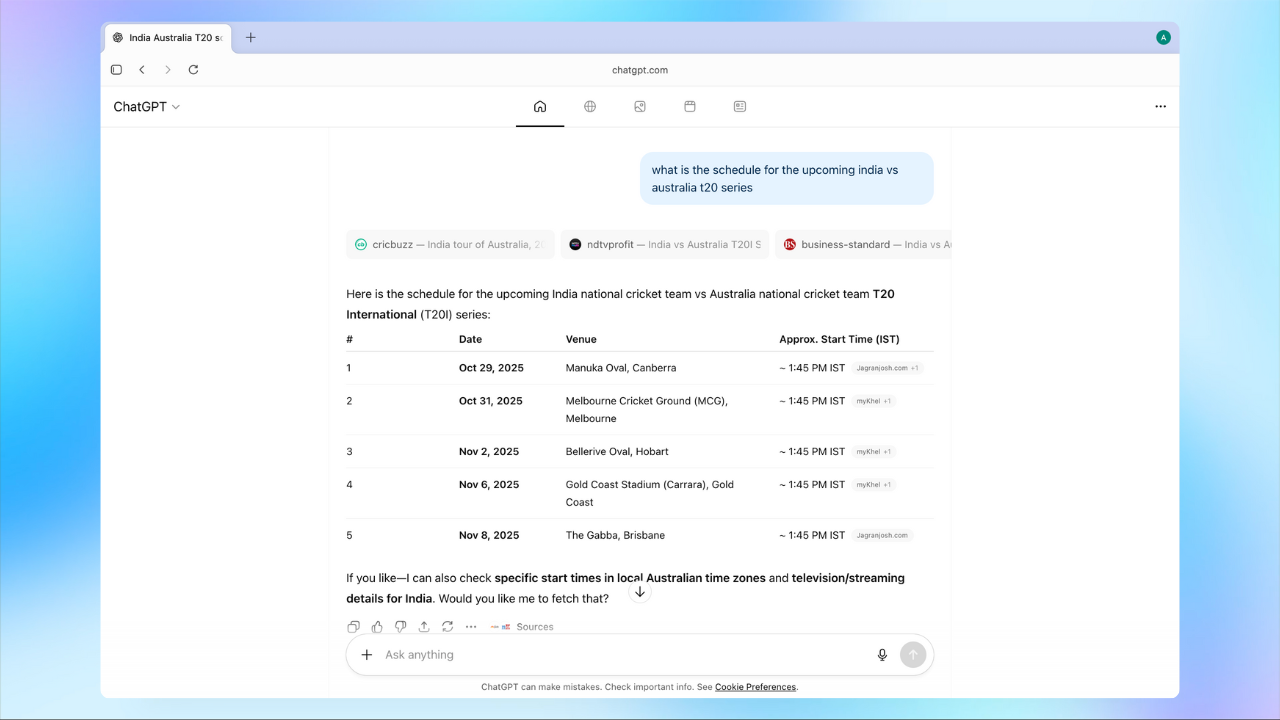
The interface is clean, almost aggressively minimal, with a search bar that defaults to ChatGPT instead of Google. Type something in, and you get an AI-generated answer with some links sprinkled underneath rather than the traditional wall of search results. There's also a web search page that strips away the AI commentary and just shows you the raw links ChatGPT pulled from.
If you're not feeling the AI-generated answers, you can always fall back to Google. Except, plot twist: Google's also shoving Gemini-powered results down your throat now. So really, you're just picking which AI overlord gets to summarize the internet for you.It's slick, sure. But it's not exactly groundbreaking. Perplexity's Comet does this. Opera Neon does this. Arc does this with arguably more flair. Atlas feels like OpenAI showing up late to a party everyone else has been at for months, holding a bottle of wine and acting like they invented the concept of bringing gifts.
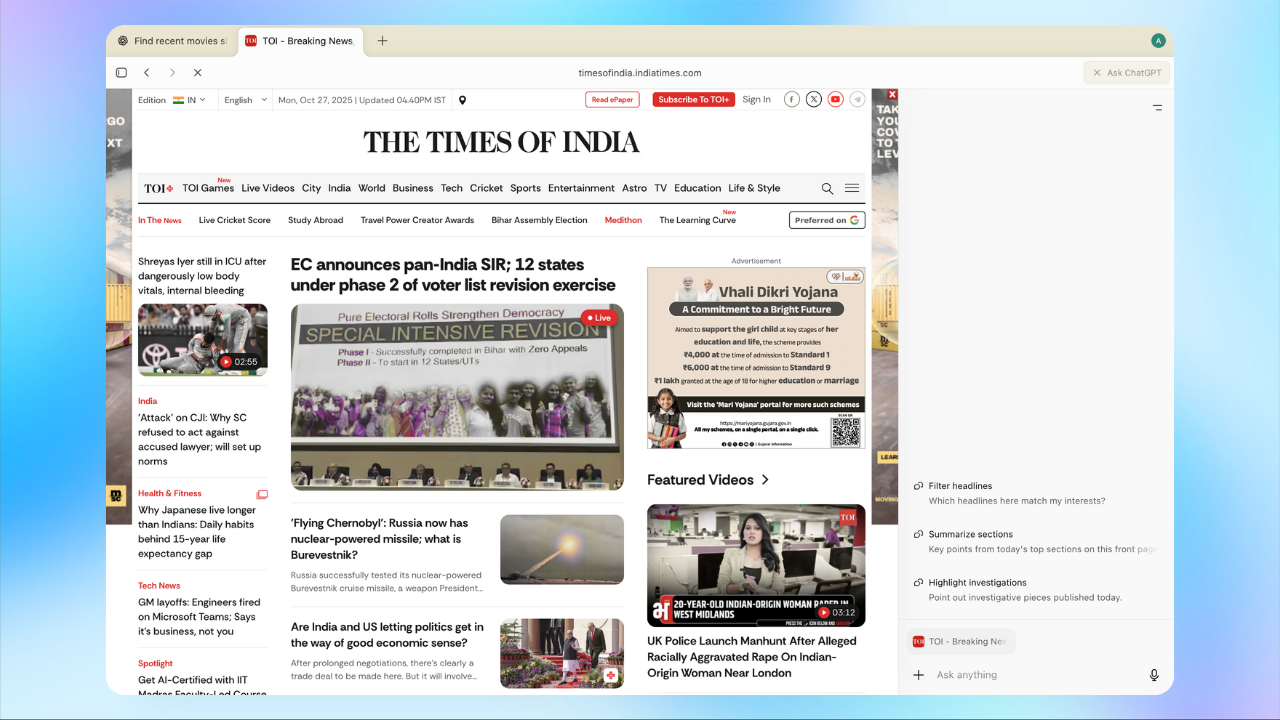
The sidebar ChatGPT button is admittedly handy. Click it on any page, and you can ask questions about what you're reading, get summaries, or dig up related info without tab-hopping. But honestly? I've been doing this for months by keeping ChatGPT open in a pinned tab. The integration is smoother in Atlas, I'll give them that, but it's an incremental improvement at best.
When your agent can’t keep up with you
The headline feature everyone's buzzing about is agentic mode — Atlas's attempt at becoming your digital personal assistant. Book reservations! Fill shopping carts! Handle your boring tasks while you sip coffee and feel like you're living in the future!Reality check: it's a mess.I asked Atlas to stock my Amazon cart based on my recent browsing. Simple enough, right? Wrong. It took a full ten minutes to add three items. Ten minutes. I watched it navigate Amazon's interface like a confused tourist asking for directions, at one point literally narrating to itself: "It appears I opened a new tab, but it's still showing 'about:blank,' which means the page hasn't fully loaded. I'll give it time."But, I don't have time.For comparison, Perplexity's Comet knocked out the same task in two minutes. Not lightning-fast, but at least it didn't make me feel like I was supervising a particularly slow intern.I asked it to fill out a visa application form with details from my passport and other documents. Atlas spent three minutes clicking through fields, narrating its progress like a sports commentator. When I checked the form, exactly two fields were filled—and one of them was wrong.When it worked (sending emails, creating calendar events), it was genuinely quick, wrapping things up in under 30 seconds. But the hit rate is too inconsistent to trust it with anything important. Right now, agentic mode feels less like having an assistant and more like playing Russian roulette with your to-do list.
The browser that remembers everything
Atlas comes with "browser memories," a feature that learns your habits and preferences to personalise your experience.
Sounds useful until you realise it means your browser is essentially maintaining a detailed psychological profile of your internet behaviour.It works, I'll admit. After a few days, Atlas started surfacing eerily relevant suggestions and tailoring search results to my preferences. But there's something deeply weird about a browser that doesn't just track where you've been, but understands why you were there and what you were thinking.
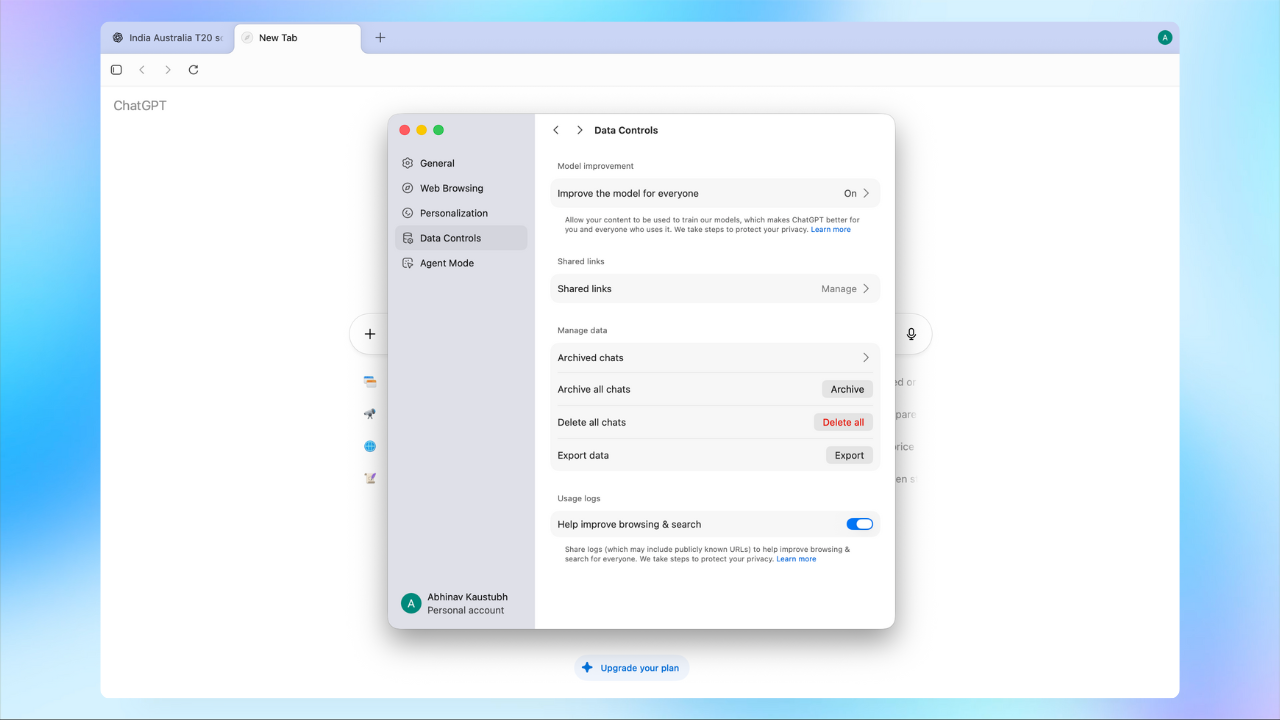
The privacy settings let you opt out, but they're tucked away in submenus like OpenAI is hoping you won't find them. They promise not to use your data for training models unless you consent, which is reassuring in theory. In practice, it still feels like inviting a very smart stranger to read your diary every night.
So... should you switch?
After my week-long experiment, I'm back on Chrome. Not because Atlas is bad—it's actually impressively polished for a first release.
But because it doesn't give me a compelling reason to jump ship. The AI features are nice extras, not game-changers. The agent is too unreliable. And at its core, this is just Chrome with ChatGPT duct-taped on.OpenAI has teased a pipeline of updates: user profiles, tab groups, ad blockers, faster agent responses, better sidebar features. If they deliver on even half of those promises, Atlas could become genuinely competitive.
But that's a big if, and right now we're dealing with what exists, not what's been promised.Chrome won the browser wars because it was faster and simpler than everything else. Atlas needs to prove it's not just different, but better. And that proof hasn't materialised yet.For now, Atlas is an intriguing experiment worth keeping an eye on. Like every other AI browser out there on the internet. So, my word of wisdom—to me and to you—would be: just maybe don't uninstall Chrome quite yet.

 2 hours ago
3
2 hours ago
3









 English (US) ·
English (US) ·