ARTICLE AD BOX

Apple showcased the latest version of watchOS at its annual developer conference WWDC 2025. The watchOS 26 will be coming later this year to all Apple Watch smartwatches that are running on watchOS 10. However, all the Apple Watch models are not compatible with the upcoming watchOS 26 version. The company has confirmed that the update is compatible with the Apple Watch Series 6 and later. A major update coming with watchOS 26 is the new interface using
Liquid Glass
, which changes the look of Smart Stack, Control Center, notifications, and in-app navigation. The Photos watch face now includes numbers made of Liquid Glass, giving more visibility to images.
Apple Watch models compatible with WatchOS 26
Apple has also shared a complete list of Apple Watch models that are compatible with WatchOS 26
- Apple Watch Series 6
- Apple Watch Series 7
- Apple Watch Series 8
- Apple Watch Series 9
- Apple Watch Series 10
- Apple Watch SE (2nd generation)
- Apple Watch Ultra
- Apple Watch Ultra 2
To install watchOS 26, the compatible Apple Watch models must be paired with an iPhone 11 or later, running iOS 26. This means that older iPhone models (iPhone X and earlier) will not be able to update to watchOS 26, even if their Apple Watch hardware is technically capable. The first developer beta of watchOS 26 is available now, with a public beta launching next month. The final release is expected later this year.
Apple watchOS 26: Key features
Key Features in watchOS 26 include
- Liquid Glass UI – A translucent, dynamic interface that enhances Smart Stack, Control Center, and app navigation.
- Workout Buddy – AI-driven real-time coaching, offering personalized motivation based on fitness history.
- Smart Stack Hints – Context-aware prompts that suggest actions based on routine and sensor data.
- Live Translation in Messages – Real-time language translation for text conversations on Apple Watch.
- Wrist Flick Gesture – A one-handed motion to dismiss notifications, silence alarms, and manage calls.
- Music & Podcast Auto-Start – Automatically plays recommended playlists when workouts begin.
- Notes App on Apple Watch – Users can now pin, unlock, and create notes directly from their wrist.

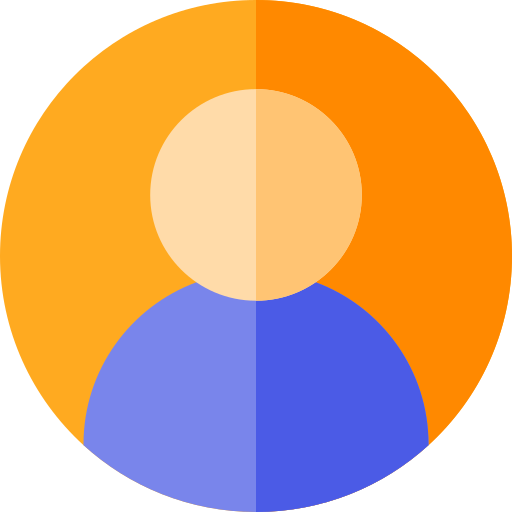

.png)
.png)
.png)


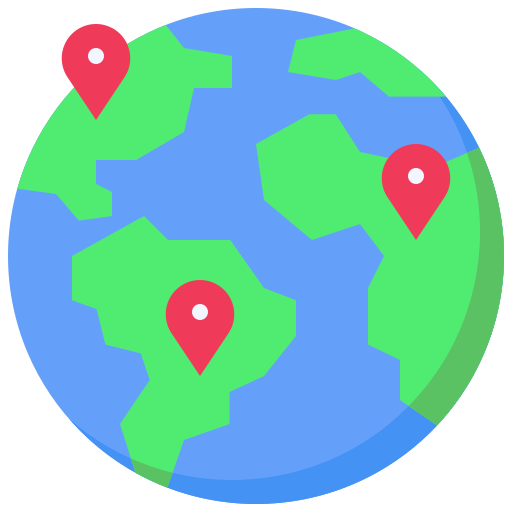
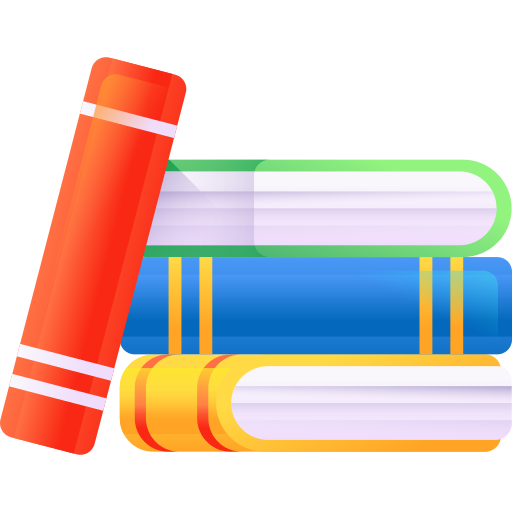
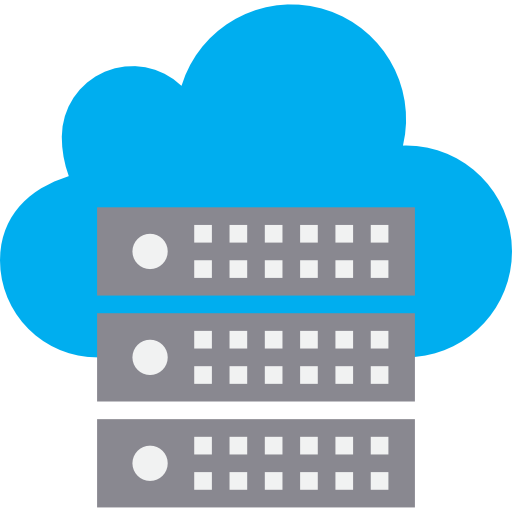
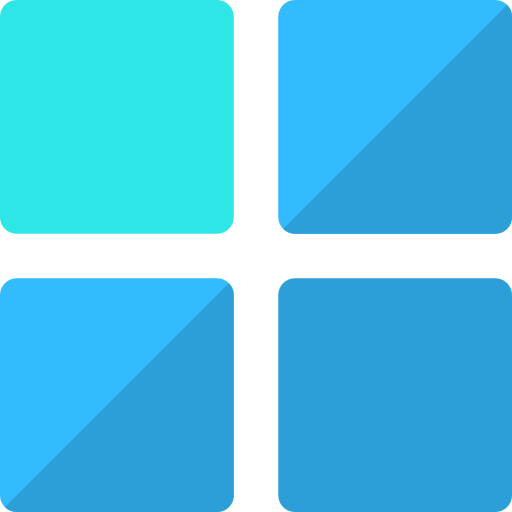










 5 hours ago
14
5 hours ago
14









 English (US) ·
English (US) ·