ARTICLE AD BOX

Google has announced a major update to NotebookLM, its AI-powered research and writing assistant. The
Video Overviews
feature, which generates video presentations from a user's documents and notes, has been expanded to support 80 languages, including French, German, Spanish, and Japanese. Previously, this feature was only available in English. This update allows non-English speakers to create video summaries in their native language, making the tool more accessible to a global audience.
What are Video Overviews
Video Overviews transform the sources in users' notebook into a video of AI-narrated slides, pulling images, diagrams, quotes, and numbers from documents. They distill complex information into clear, digestible content, providing a comprehensive and visual deep dive of their material.
New additions to Video Overviews
In addition, Audio Overviews have also been enhanced. While non-English users were previously limited to short summaries, they can now get more in-depth audio overviews in over 80 languages. Google notes that a shorter summary option will still be available for those who want just the highlights.These updates are part of Google's effort to make NotebookLM more useful for its worldwide user base. The new features will be rolling out globally to all users over the next week.
How to set Output language for Video Overview
Users can generate Video Overviews in 80+ languages. The supported Indian languages include Hindi, Maithili, Malayalam, Tamil, Telugu, Marathi, Punjabi, Gujarati and Bengali.
How to set your desired output language in Video Overviews
* Navigate to Settings and then Output Language.* Or, choose your language when generating the video overview Tip: NotebookLM uses the preferred language from your Google Account settings as your default output language.

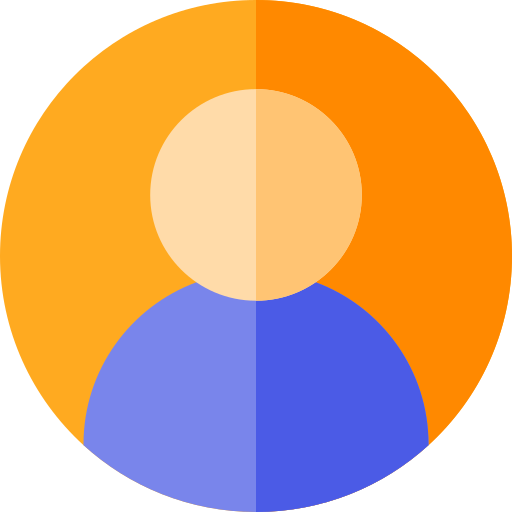

.png)
.png)
.png)


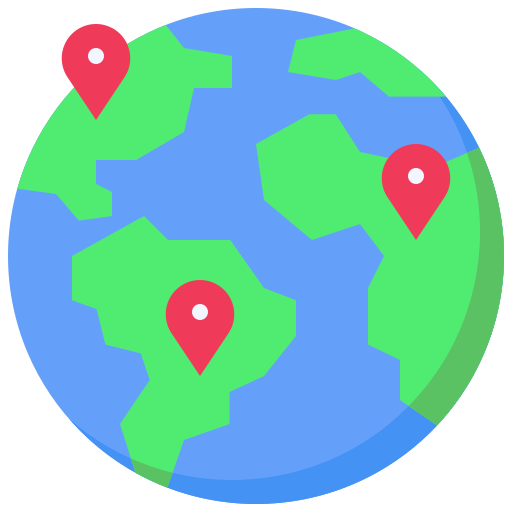
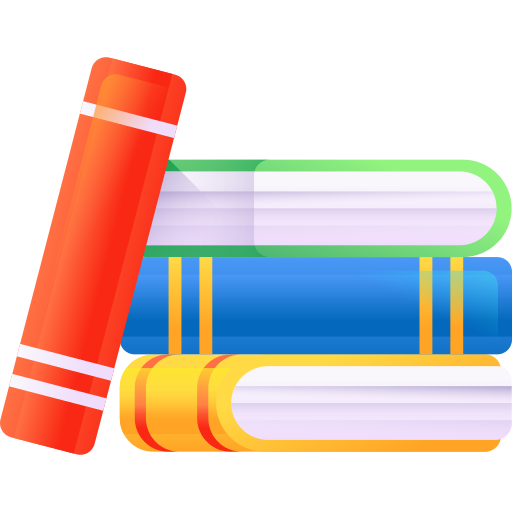
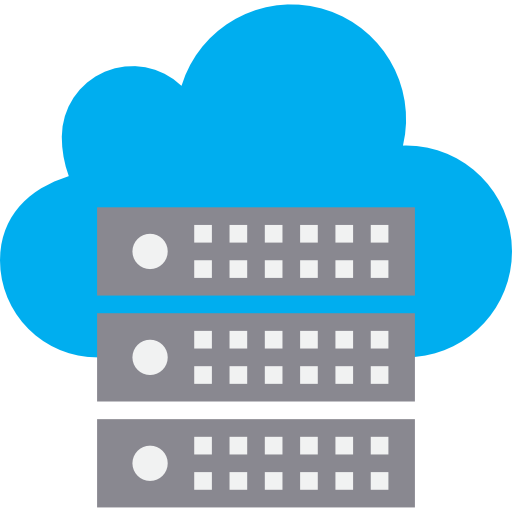
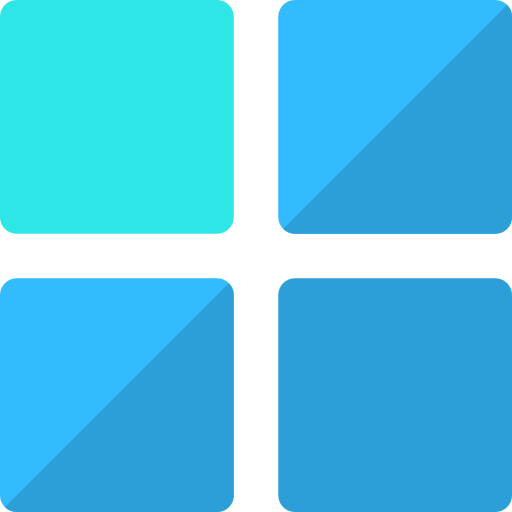










 2 hours ago
3
2 hours ago
3


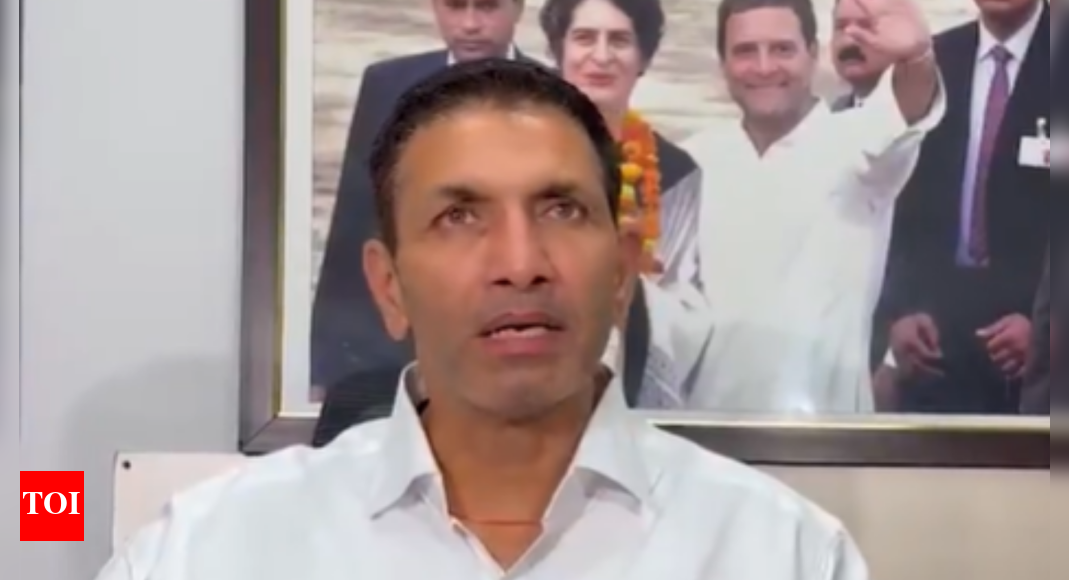





 English (US) ·
English (US) ·