ARTICLE AD BOX

The Minecraft Bedrock 1.21.94 update has been made available by Mojang, and it is essentially a new hotfix. With this hotfix, the developers have made minor changes to the previously released Chase the Skies update. The bug fixes will certainly refine the experience a bit, streamlining the overall gameplay across the platforms. Accordingly, you can start downloading it on your different devices and enjoy the sandbox title. Here’s a detailed guide on how you can download the Minecraft Bedrock 1.21.94 update on all the platforms.
Downloading the Minecraft Bedrock 1.21.94 update on all platforms

Steps to download the new Minecraft Update (Image via Microsoft)
Here are the detailed steps that you can follow to download the Minecraft Bedrock 1.21.94 update on all the platforms:
PlayStation 4/5
Here are the steps for downloading the update on PlayStation 4 and 5:
- Locate Minecraft on the console’s homepage or find it in your library
- Tap on the Options button and click on the “Check for Updates” button.
- After it is found, the Minecraft Bedrock 1.21.94 update will be added to your queue and installed.
Switch/Switch 2
The following are the steps to download the update on Nintendo Switch:
- Boot up Minecraft on your Nintendo Switch.
- You will find a notification regarding a new update. Tap on the pop-up to get redirected to the eShop, where you can add it to the queue.
- Alternatively, you can manually install the update. For the same, open the options window and select the “Software Update” option.
Xbox One and Series X/S
Listed below is the procedure that you can follow to get the update on your Xbox console:
- Navigate to the “My Games & Apps” section on the console’s library
- Next, select Minecraft from the list of games and tap on the “Manage Game & Add-Ons” option.
- Finally, select “Updates” to start the download for the 1.21.94 update.
Android/iOS
Here are the steps to get the latest version on your mobile devices:
- Look up Minecraft on the Google Play Store or the Apple App Store
- After opening the game’s page, you will have to click on the “Update” button.
- The download process for the Minecraft 1.21.94 update will commence.
Windows 10/11 PCs
Follow the steps below to download the update on your PCs:
- If you haven’t previously played Minecraft Bedrock on your PC, you can head over to the official page and download the launcher.
- Install the launcher and log in using your Microsoft account.
- Select Minecraft Bedrock from the sidebar and select the Latest Release option.
- Wait for the files to get downloaded to enjoy the 1.21.94 update.
This is all you need to know about the Minecraft Bedrock 1.21.94 update on your devices.

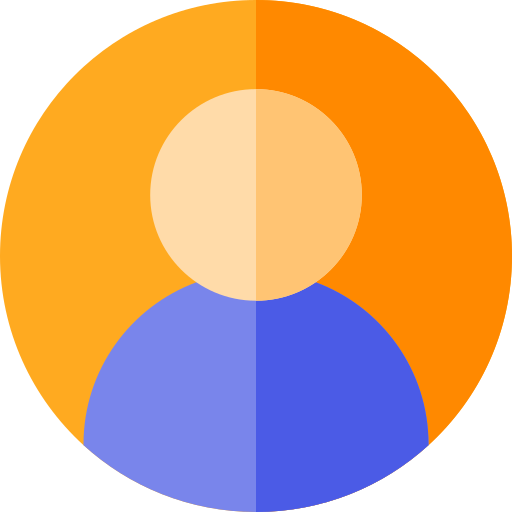

.png)
.png)
.png)


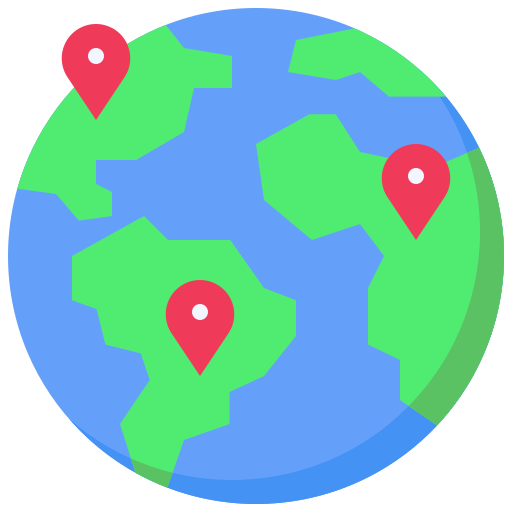
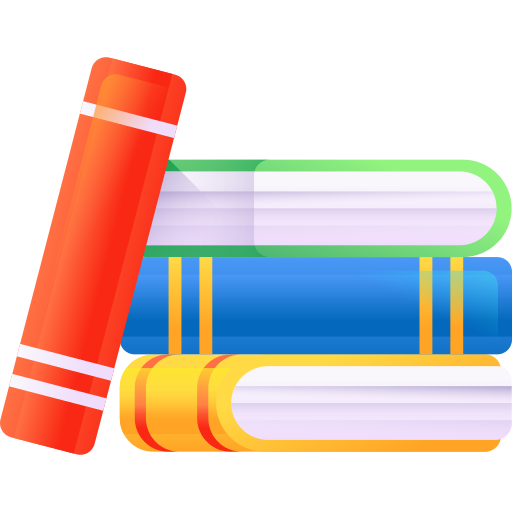
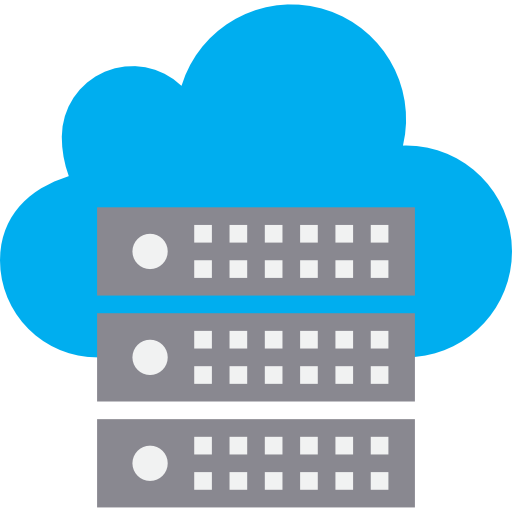
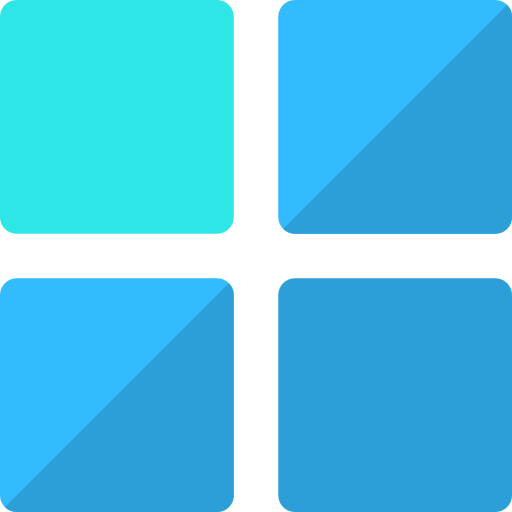










 1 day ago
7
1 day ago
7









 English (US) ·
English (US) ·