ARTICLE AD BOX

Lost in the brutal, mysterious world of Death Stranding 2? The Odradek is your best friend. Whether you're delivering crucial cargo across brutal terrain or trying to avoid creepy BTs, this little robotic scanner is basically your sixth sense.
But if you’re still spamming buttons, wondering what it actually does, don’t worry, we’ve got you. Here’s a quick guide on how to use the Odradek and survive the chaos.
What Is the Odradek in Death Stranding 2?
The Odradek is a fold-out scanner attached to Sam’s suit that helps you interact with the world around you, whether it’s spotting lost cargo, checking river depth, or detecting invisible BTs lurking in the mist. It's been around since Death Stranding (2019), and Kojima clearly knew it was too good to ditch.
Death Stranding 2 - Early Game Stealth Mechanics Tutorial (Bandits)
How to Use Odradek in Death Stranding 2?
To use the Odradek, you just need to press the R1 button. That’s it. Once you press R1, the Odradek sends out a pulse that scans the surrounding area. Everything valuable or dangerous around you will light up or show symbols..
What Can the Odradek Show You in Death Stranding 2?
Here are some things that the Odradek can help you scan and see in Death Stranding 2:
1. Lost Cargo & Materials
See something glowing or icon-y after your scan? That’s your cue. The Odradek flags dropped cargo, crafting materials, and useful objects nearby.
If you’re all about completing deliveries or boosting your rep, this scanner makes sure nothing slips through the cracks.
2. Water Depth Warnings
Crossing rivers in Death Stranding 2 is a whole situation, and the Odradek makes it manageable:
- Blue Circle: Chill. You can walk through without drama.
- Yellow Square: Walkable but risky. Brace with L2 + R2.
- Red Square: Don't even try. You’ll get swept away and cry over drowned cargo.
3. Dangerous Terrain Alerts
Heading into rocky zones or sketchy slopes? Odradek marks them red to scream “DANGER.” It’s not being dramatic. Slipping, falling, or losing balance mid-delivery can ruin your day (and your rank). If you must pass through, hold L2 + R2 to keep your balance.
Or be smart and find a detour.
How to Use Odradek to Detect BTs in Death Stranding 2?
Here’s where it gets real. BTs (Beached Things) are invisible, creepy, and deadly. But the Odradek has a way of sniffing them out:
- Stand still, then scan.
- The Odradek will twitch, spin, or point toward the closest BT.
- Pair this with BB's reactions (look for stress spikes or panicked cries) and the spooky visuals (floating junk, tar on the ground), and you’ve got a radar system for ghost monsters.
Pro tip: Scanning while moving messes up detection. Stand your ground if you want accurate BT locations.Odradek isn’t just a cool gadget; it’s your survival sidekick. Use it often, use it smartly. Whether you're sprinting across the map or sneaking past ghostly horrors, Odradek’s got your back. Now go scan, survive, and deliver like a legend.

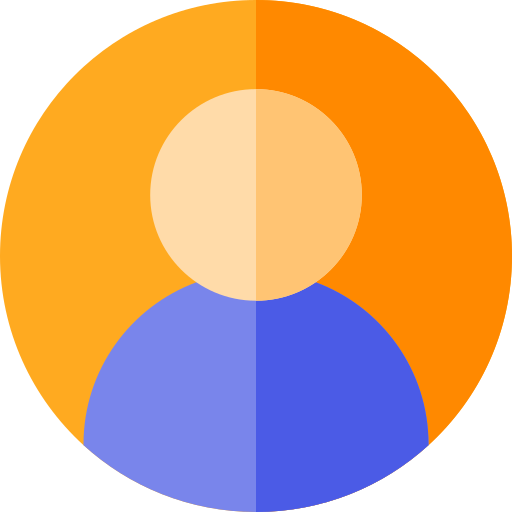

.png)
.png)
.png)


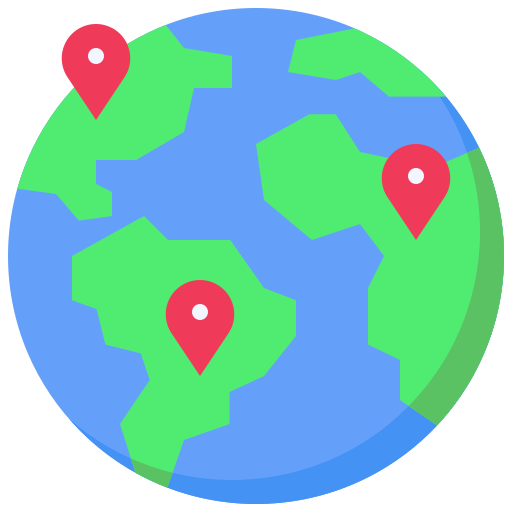
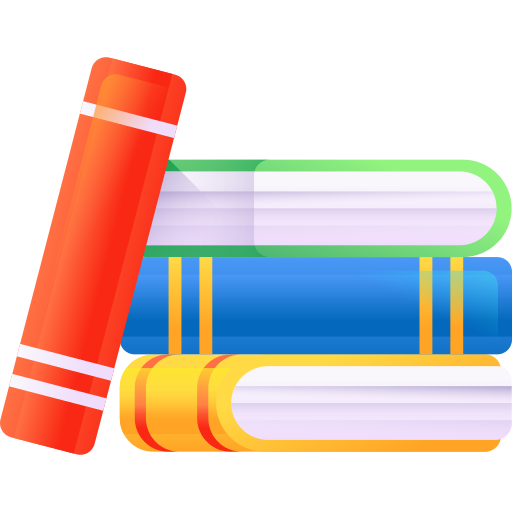
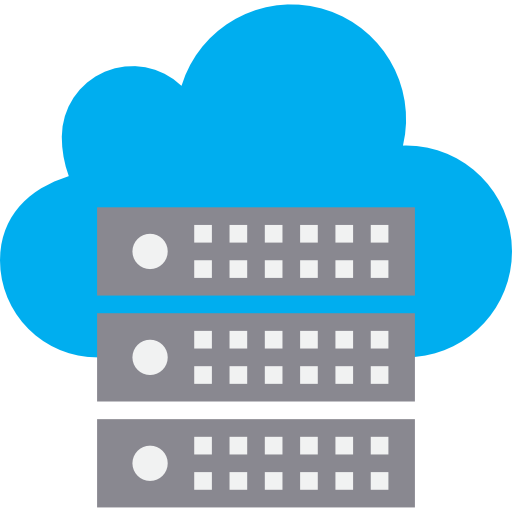
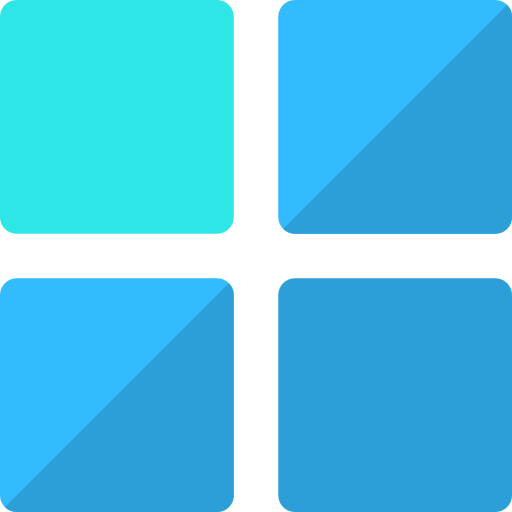










 2 hours ago
3
2 hours ago
3









 English (US) ·
English (US) ·