ARTICLE AD BOX

'The Times of India' brings you 'Hack of the Day'—a new weekday series of quick, practical solutions to everyday hassles. Each hack is designed to save you time, money or stress, using tools and features within your reach—from government websites to everyday apps. In simple words it is: Simple fixes for smarter living.Ever needed to quickly share a photo from your phone to your laptop, or send a document from your Windows PC to an Android tablet? Apple users have AirDrop, but for everyone else—or for cross-platform transfers—there's a simpler solution that works without installing any apps.PairDrop (PairDrop.net) is a free web-based tool that lets you transfer files between any devices on the same Wi-Fi network, regardless of their operating system.
It works like AirDrop but through your browser, making it compatible with Android, Windows, macOS, iOS, and even Linux devices.
Here's how to transfer files instantly using PairDrop
1. Connect to the same Wi-FiMake sure both devices (phone, laptop, tablet) are on the same Wi-Fi networkMobile data won't work—both must share the local network2. Open PairDrop on both devices
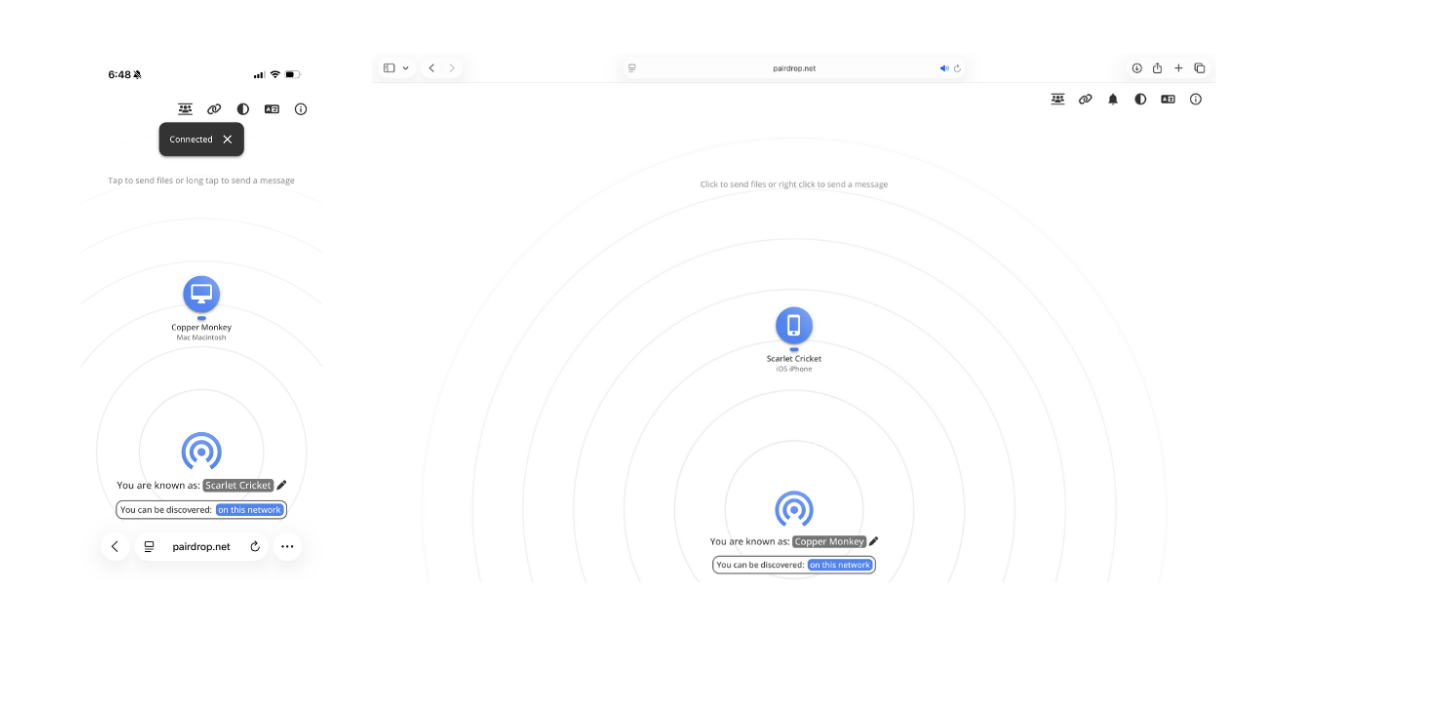
Go to PairDrop.net on each device's browserNo sign-up, no download, no account neededAlso read: Hack of the day: Make Google auto-delete your search and location history
3. Identify your devicesEach device gets a randomly assigned name like "Purple Dolphin" or "Green Tiger"You'll see all available devices on the same network displayed as iconsAlso read: Hack of the day: Set app time limits to stop endless scrolling4. Send your file
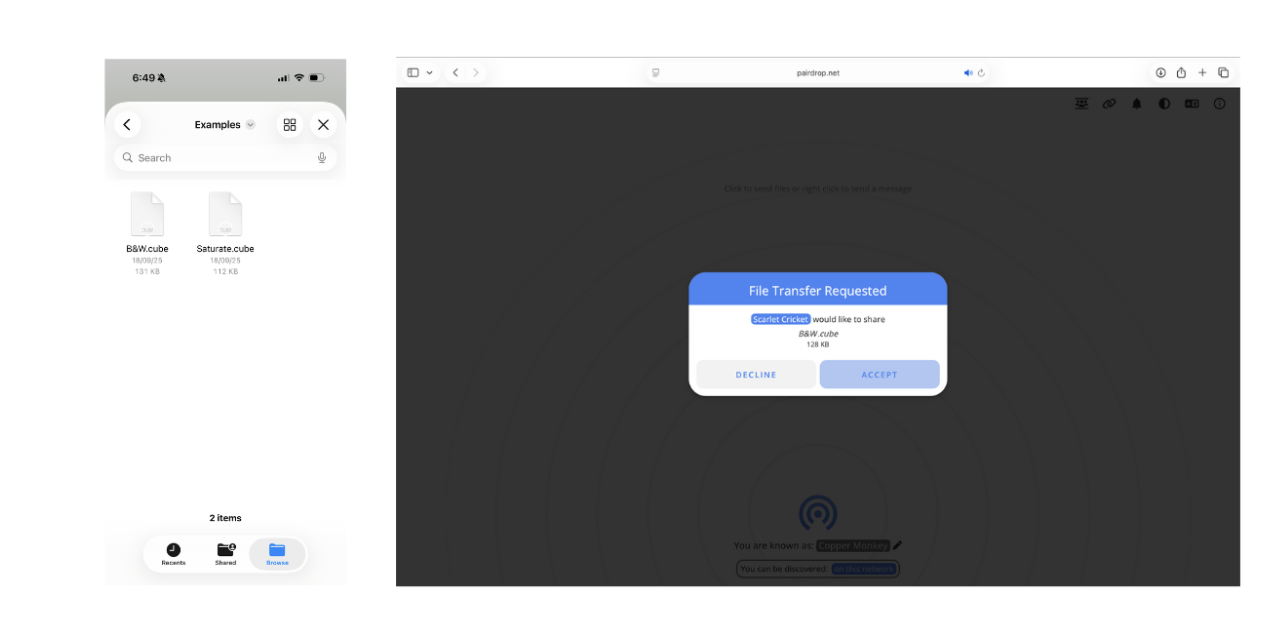
Tap the receiving device's iconSelect the file you want to send (photos, documents, videos)Now, file will be uploaded, and you can now share them using S send5. Accept on the other end
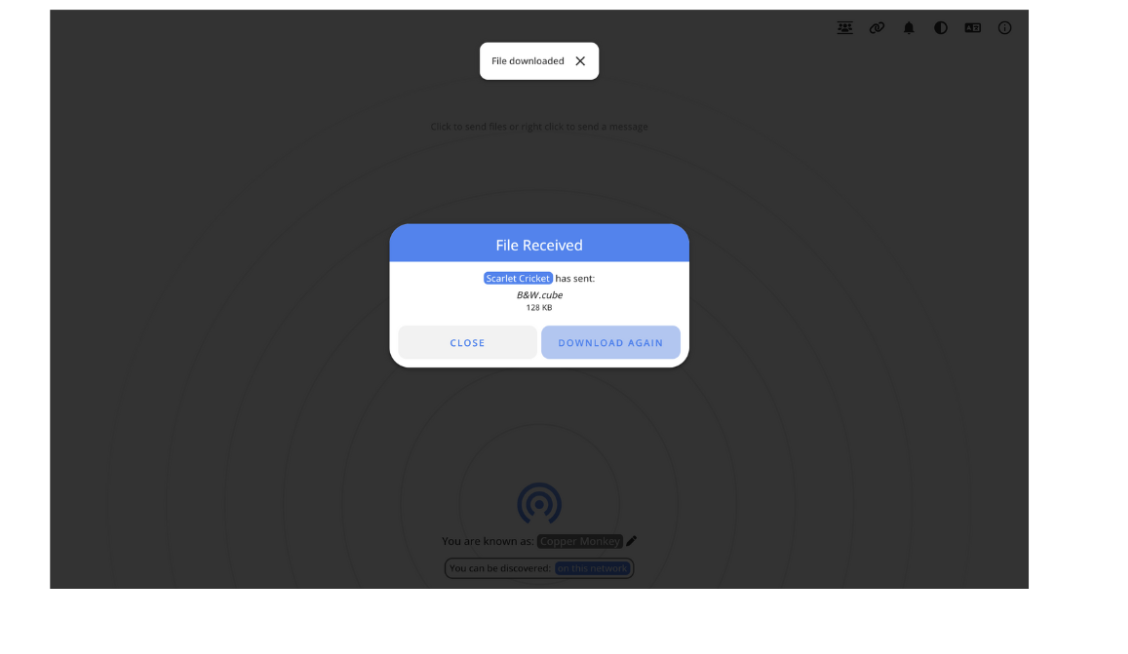
A notification pops up on the receiving deviceTap "Accept" and the file downloads instantlyWhy PairDrop works well: The service uses peer-to-peer technology, meaning files transfer directly between your devices without uploading to any server.
This makes it fast, private, and secure. There's no file size limit or storage restrictions, and since it's browser-based, it works on practically any device with internet access.Pro tip: Bookmark PairDrop.net on your devices for quick access whenever you need to share files across platforms.Disclaimer: Hacks are based on verified public sources. Readers are advised to follow the official websites and updated rules.

 1 hour ago
5
1 hour ago
5








 English (US) ·
English (US) ·