ARTICLE AD BOX

There are a variety of resource packs that you can download to make your Minecraft experience better, one of which is Excalibur. This pack enables you to completely change your game's look and feel, turning the blocky world into a detailed Middle Ages universe.
With the Excalibur resource pack, you can customize your Minecraft experience, and you can end up building castles, creating medieval towns, and having a fresh visual experience. Here is a detailed guide on installation and features of the Excalibur resource pack.
How to download Minecraft Excalibur resource pack
Excalibur Texture Pack Download | Minecraft Trailer
Installing the Excalibur resource pack is quite easy, and you don’t have to deal with any complicated setups. You will be able to use it with the basic version of the game without any extra software. Here are the steps that you can follow to download and install the pack:
- Download the Excalibur resource pack from trusted sources like CurseForge or Modrinth.
- Open Minecraft and go to the main menu. Click on "Options" and then tap on the "Resource Packs" button. You'll see a button labelled "Open Pack Folder." Clicking on this will open the resource pack directory.
- Drag and drop the downloaded ZIP file into this folder. You don't need to extract or unzip the file, given that Minecraft handles this automatically.
- Next, find the Excalibur pack in your available packs list and click the arrow button to move it to your active packs.
- As the last step, you have to click on the "Done" button to save your changes and return to the main menu. Now you can load any world and enjoy the Excalibur resource pack.
Features of Minecraft Excalibur resource pack
The following are some of the key features of the Minecraft Excalibur resource pack:
- Nearly all of the game textures get replaced with custom medieval-themed versions that look authentic and immersive.
- Blocks receive random and alternate textures, meaning the same block type can look slightly different each time you place it.
- Many functional blocks receive 3D improvements. Items like enchanting tables receive detailed makeovers to fit the medieval theme.
- The pack includes a custom medieval font that appears throughout the game interface. This small detail helps create a consistent theme.
- Existing mobs get redesigned to match the medieval aesthetic. Some mobs additionally have new variations.
- Essential items also receive medieval makeovers. For example, horse armor looks more authentic and knight-like. Doors appear as heavy wooden barriers.
You can use this resource pack for Medieval builds and even roleplay servers. The overall experience of using the Excalibur resource pack in Minecraft is quite amazing.

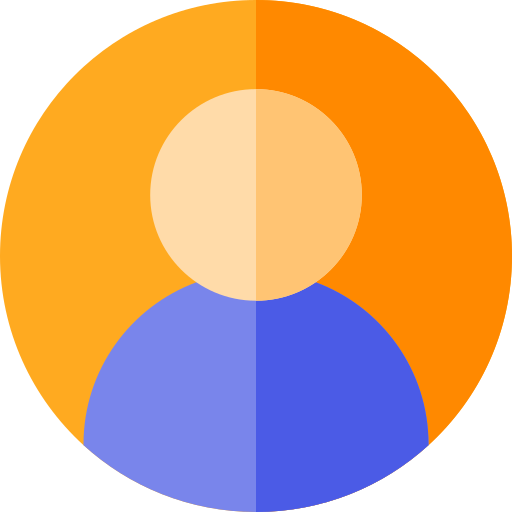

.png)
.png)
.png)


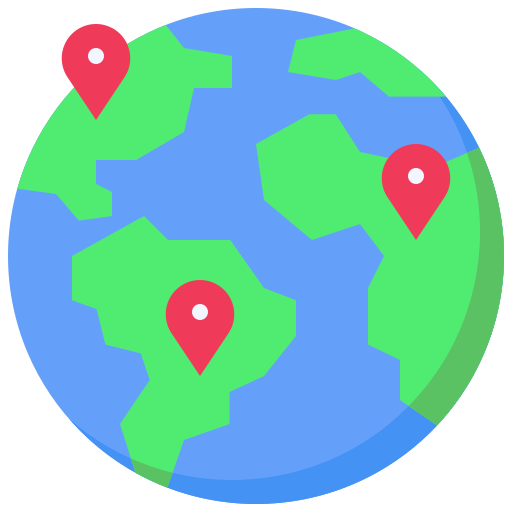
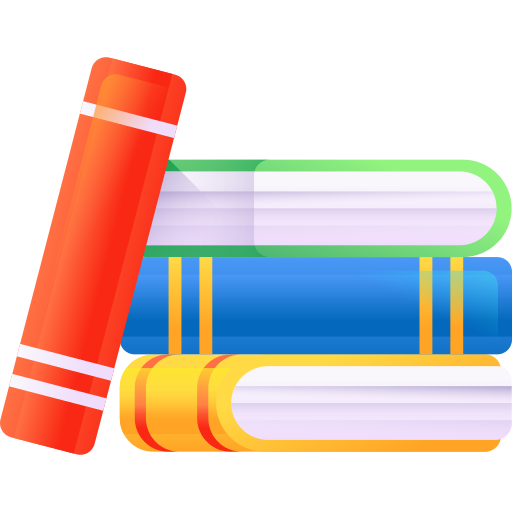
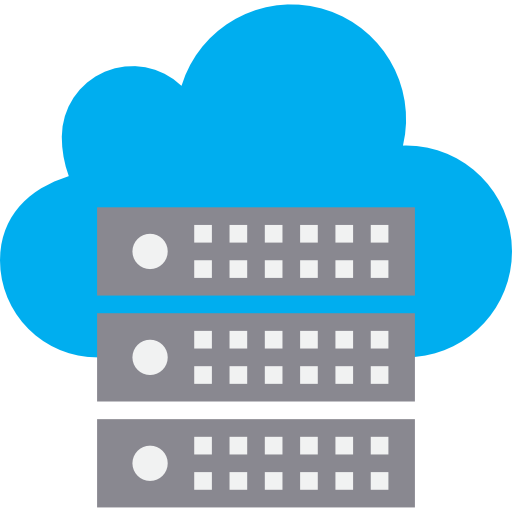
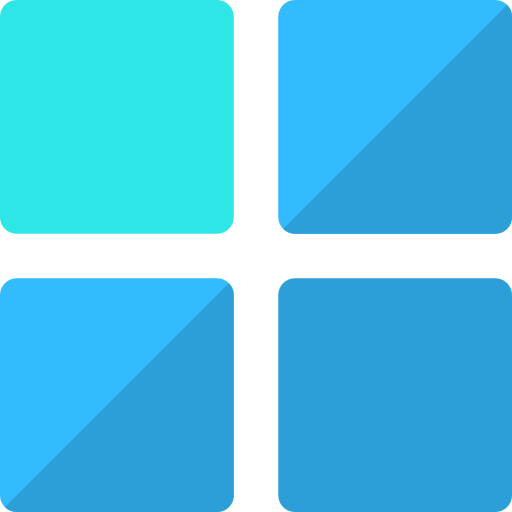










 5 hours ago
4
5 hours ago
4









 English (US) ·
English (US) ·