ARTICLE AD BOX

Google has rolled out a new feature that allows users to customize their news reading experience by choosing the preferred news outlet they wish to see more frequently in Top Stories. Called the Preferred Sources, the feature was launched on August 12. Announcing the new feature, Google said that it enables one to select their favorite sources and stay up to date on the latest content from the sites they follow and subscribe to. When a user selects their preferred sources, they will start to see more of their articles prominently displayed within Top Stories, when those sources have published fresh and relevant content for search.
What is Google’s Preferred Sources feature
The Preferred Sources option gives users more control over their news consumption. Once set, stories from the chosen publications appear more often in the Top Stories carousel or in a dedicated “From your sources” section on Google Search.In the blog post, Google clarified that users will continue to see articles from other outlets as well, but their selected sources will be prioritized.
How to select Times of India as Your Preferred Source
The feature is currently live in India and the US. If you are a
Times of India
reader and want Google to highlight our articles more prominently whenever fresh and relevant news is published, then you can select TOI as your Preferred Source in Google Top Stories. Here’s a step-by-step guide to make TOI as your go-to source for news in Google Search:
- Step 1: Search a trending topic
Open Google Search and type in any news-related query (e.g., “India election results”). On the top, you will see the Top Stories section.
- Step 2: Tap the icon next to ‘Top Stories’
On the right-hand side of the Top Stories header, you will see a small icon. Tap/click on it. This will open the Preferred Sources menu.
- Step 3: Search for Times of India
On the selection page, search Times of India (TOI). Here, tap on the first result with https://timesofindia.indiatimes.com/ to add TOI as one of your preferred sources.
- Step 4: Refresh your results
Once selected, refresh the page or run a new search. You’ll start noticing more TOI articles in Top Stories.Alternatively, you can use this shortcut to simply head to Google’s Preferred Sources and proceed with step 3 and 4.

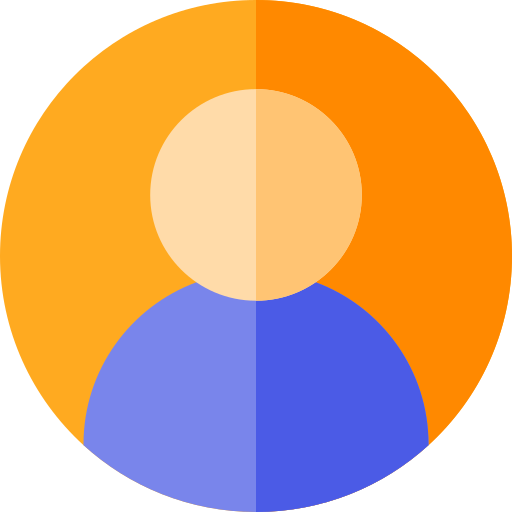

.png)
.png)
.png)


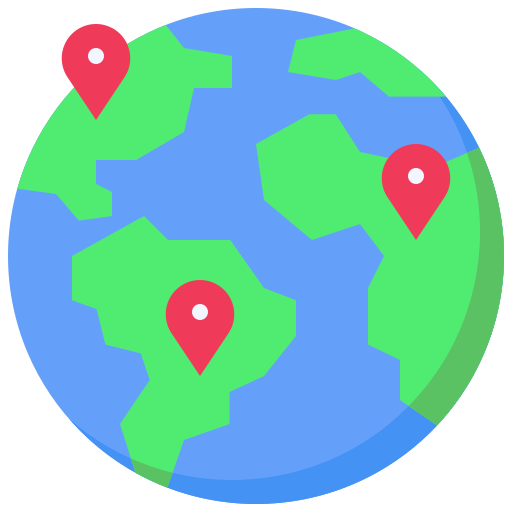
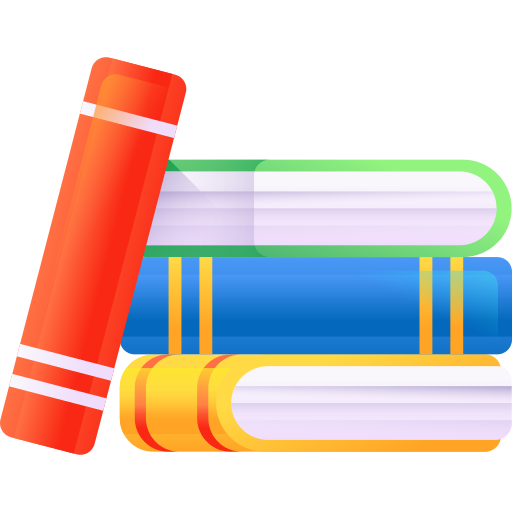
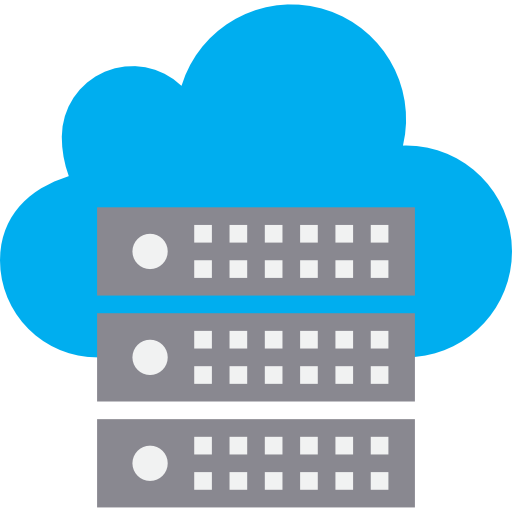
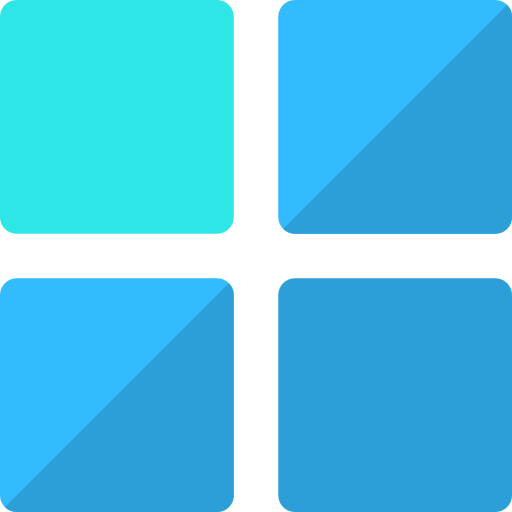










 3 hours ago
3
3 hours ago
3








 English (US) ·
English (US) ·