In general, cybercrime complaints are broadly categorised into two types: cyber financial and cyber non-financial complaints. The lifeline for reporting cybercrime is the helpline number 1930. Early reporting of a cybercrime complaint to 1930 can help prevent the victim from losing money through the banking system. But how is it done?
Reporting via 1930 helpline
As soon as an individual becomes aware of any cyber financial fraud, they must dial 1930 without delay. The 1930 control room operates 24x7 at the Cyber Crime Wing Headquarters. The victim calling the helpline should have the following particulars ready: bank account number, bank transaction ID/UTR number, and suspect details such as phone numbers, etc. Upon successful submission of a complaint through 1930, the victim receives a message with a 14-digit acknowledgement number starting with “329”, along with a link to fill in further details within 24 hours.
This message is received to verify the particulars entered by the call agent for accuracy. Upon submission, the information is automatically forwarded to the jurisdictional Cyber Crime Police Station (CCPS). Registering a complaint through the 1930 helpline number does not delay its acceptance by the concerned CCPS. As soon as the complaint is registered, it is immediately forwarded to the banks to trace the money trail and freeze the suspect’s account before the funds are withdrawn or lost further within the banking system. In this way, the hard-earned money of victims is protected.
For the year 2025, up to July, the Cyber Crime Wing of the Tamil Nadu Police has frozen ₹314 crore.
Reporting via National Cyber Crime Reporting Portal
Another way of reporting cybercrime is by logging into the National Cyber Crime Reporting Portal at www.cybercrime.gov.in.
The public is encouraged to register non-financial cybercrime complaints themselves through the NCRP portal. To register a complaint on the NCRP, one must follow these steps:
1. Log in to www.cybercrime.gov.in.
2. Click on “Report Other Cyber Crime.”
3. Click on “File a Complaint.” The complainant will be redirected to the login page.
4. Click on “Click for New User.” The victim’s email ID and mobile number must be entered. Upon receiving an OTP, the complainant will be directed to the complaint page.
5. Fill in the basic personal details. Then, select the appropriate category and sub-category of the complaint from the available options.
6. For a financial complaint, the most important part is entering the debit transaction details (note: both financial and non-financial complaints can be registered through the NCRP portal). For this, the bank account number, transaction ID/UTR number, mode of payment, card length, and transaction date must be entered.
7. Then, the credited transaction details must be entered.
8. Additional information such as screenshots or documents to support the complaint can be uploaded in the “Supporting Evidence” section.
9. For a non-financial complaint, steps 1 to 5 remain the same.
10. Then, the category and sub-category of the complaint, place of incident (such as URL, website details, etc.) must be provided.
11. Suspect details should be filled in, along with any supporting evidence. Finally, the complaint must be confirmed and submitted.
12. Upon successful submission, the complainant will receive an acknowledgement number beginning with “229”.
13. The status of the complaint can be checked at any time by logging into the portal using the previously generated login ID.

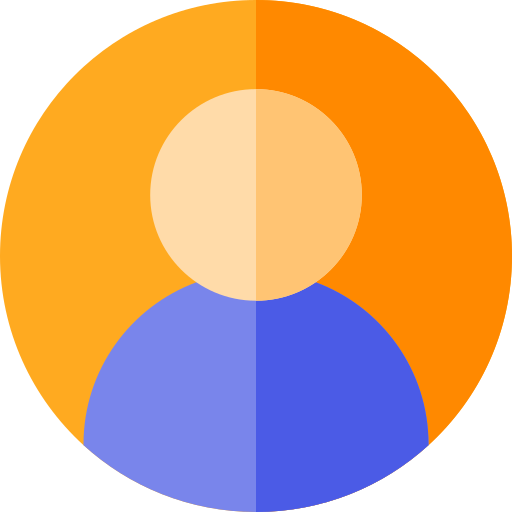

.png)
.png)
.png)


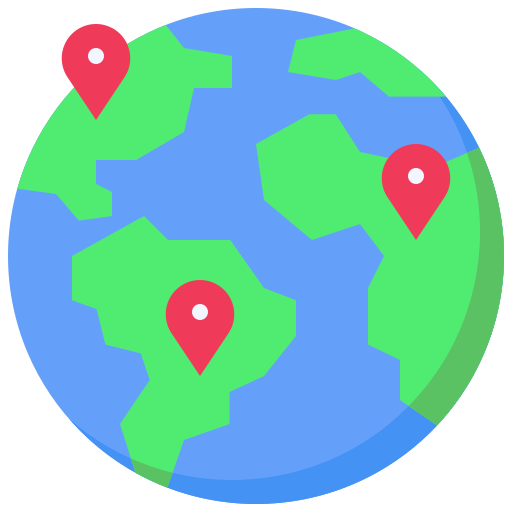
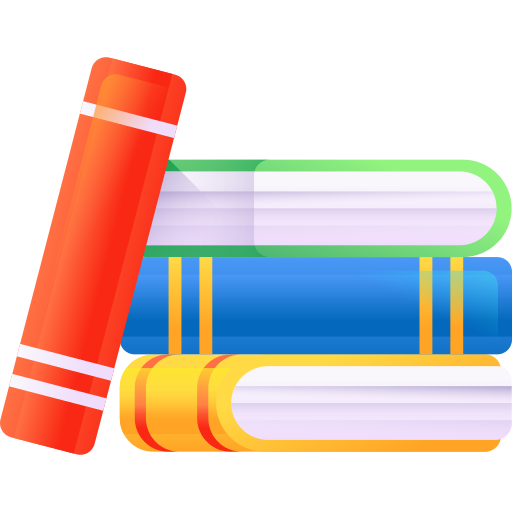
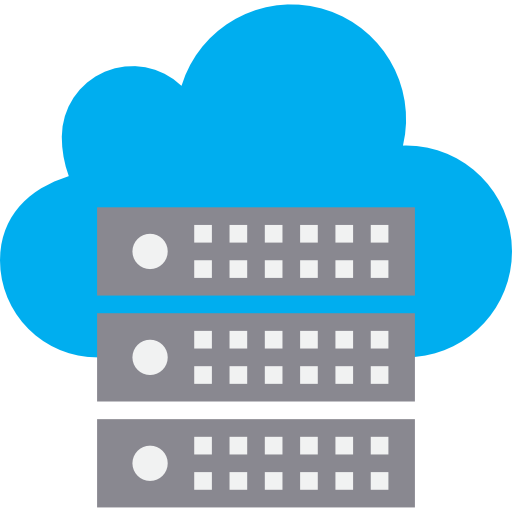
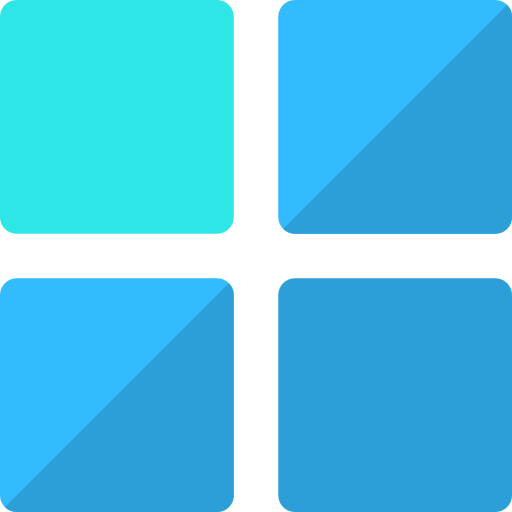










 1 hour ago
5
1 hour ago
5










 English (US) ·
English (US) ·